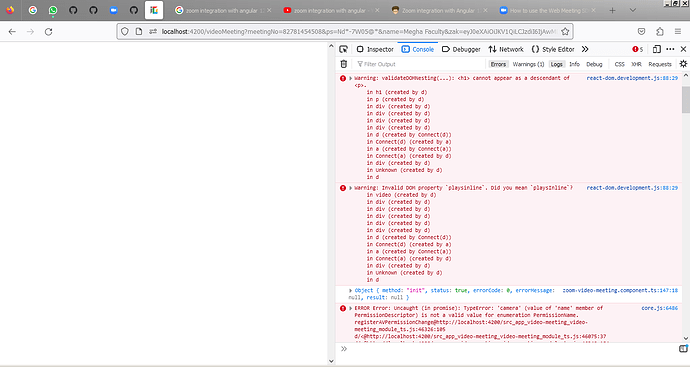This is my code snippet I am using to start and I am using same parameters in sample app from github to start the meeting and able to start meeting but not in my project.
import { HttpClient } from ‘@angular/common/http’;
import { Component, Input, OnInit } from ‘@angular/core’;
import { ZoomMtg } from ‘@zoomus/websdk’;
ZoomMtg.setZoomJSLib(‘https://source.zoom.us/2.9.7/lib’, ‘/av’);
ZoomMtg.preLoadWasm();
ZoomMtg.prepareWebSDK();
ZoomMtg.i18n.load(‘en-US’);
ZoomMtg.i18n.reload(‘en-US’);
@Component({
selector: ‘app-zoom-video-meeting’,
templateUrl: ‘./zoom-video-meeting.component.html’,
styleUrls: [‘./zoom-video-meeting.component.scss’]
})
export class ZoomVideoMeetingComponent implements OnInit {
private SDK_KEY = “5iF1ZocFLlP3dkaw7ol45EFnYQQstpQmBnhz”;
signatureEndpoint = ‘https://ingroupsapp.com:5151/zoom/newsignature’;
meetingNo: string = ‘82781454508’;
password: string = ‘Nd*-7W05@*’
zak:‘eyJ0eXAiOiJKV1QiLCJzdiI6IjAwMDAwMSIsInptX3NrbSI6InptX28ybSIsImFsZyI6IkhTMjU2In0.eyJhdWQiOiJjbGllbnRzbSIsInVpZCI6Ik56X0lfTFBjU2UyQkw2cGFhNkZrTXciLCJpc3MiOiJ3ZWIiLCJzayI6IjgyODU1ODczOTY2MDY2NTY2NzIiLCJzdHkiOjEwMCwid2NkIjoidXMwNSIsImNsdCI6MCwiZXhwIjoxNjc0NjUxNzk4LCJpYXQiOjE2NzQ2NDQ1OTgsImFpZCI6InZhRVpGYlFyVHlHUU9QMmE3Y3RyNlEiLCJjaWQiOiIifQ.mR_hrb8Euu-VLuHBw3TXKVTMMarDdqqRoixbgqF8k9U’;
ngOnInit(): void {
this.getSignature();
}
getSignature() {
this.signatureEndpoint = this.signatureEndpoint+‘?zmid=’+this.meetingNo+‘&role=’+1;
this.httpClient.get(this.signatureEndpoint).toPromise().then((data: any) => {
if(data.signature) {
this.joinMeeting(data.signature)
} else {
console.log(data)
}
}).catch((error) => {
console.log(error)
})
}
joinMeeting(signature: any) {
const zoomMeetingSDK = document.getElementById(‘zmmtg-root’);
if(zoomMeetingSDK) {
// To hide
zoomMeetingSDK.style.display = ‘none’;
// To show
zoomMeetingSDK.style.display = ‘block’;
}
ZoomMtg.init({
leaveUrl: 'http://localhost:4200',
success: (success: any) => {
console.log(success);
ZoomMtg.join({
sdkKey: this.SDK_KEY,
meetingNumber: this.meetingNo,
passWord: this.password,
userName: this.userName,
signature: signature,
tk: '',
zak: this.zak,
success: (success: any) => {
console.log(success);
},
error: (error: any) => {
console.log(error);
}
})
}
})
}
}
{
“$schema”: “./node_modules/@angular/cli/lib/config/schema.json”,
“version”: 1,
“newProjectRoot”: “projects”,
“projects”: {
“GrpWeb”: {
“projectType”: “application”,
“schematics”: {
“@schematics/angular:component”: {
“style”: “scss”
}
},
“root”: “”,
“sourceRoot”: “src”,
“prefix”: “app”,
“architect”: {
“build”: {
“builder”: “@angular-devkit/build-angular:browser”,
“options”: {
“outputPath”: “dist/GrpWeb”,
“index”: “src/index.html”,
“main”: “src/main.ts”,
“polyfills”: “src/polyfills.ts”,
“tsConfig”: “tsconfig.app.json”,
“aot”: false,
“assets”: [
“src/favicon.ico”,
“src/assets”,
{
“glob”: “/*",
“input”: “./node_modules/pspdfkit/dist/pspdfkit-lib/”,
“output”: “./assets/pspdfkit-lib/”
},
{
“glob”: "/",
“input”: “./node_modules/@zoomus/websdk/dist/lib/”,
“output”: “./node_modules/@zoomus/websdk/dist/lib/”
}
],
“styles”: [
“node_modules/@zoomus/websdk/dist/css/bootstrap.css”,
“node_modules/@zoomus/websdk/dist/css/react-select.css”,
“src/custom-theme.scss”,
“src/styles.scss”
],
“scripts”: [],
“allowedCommonJsDependencies”: [
“@zoomus/websdk”
],
“vendorChunk”: true,
“extractLicenses”: false,
“buildOptimizer”: false,
“sourceMap”: true,
“optimization”: false,
“namedChunks”: true
},
“configurations”: {
“production”: {
“fileReplacements”: [
{
“replace”: “src/environments/environment.ts”,
“with”: “src/environments/environment.prod.ts”
}
],
“outputPath”: “dist/GrpWeb_prod”,
“aot”: true,
“optimization”: true,
“outputHashing”: “all”,
“sourceMap”: false,
“extractLicenses”: true,
“vendorChunk”: false,
“buildOptimizer”: true,
“commonChunk”: true,
“showCircularDependencies”: true,
“progress”: true,
“statsJson”: false,
“budgets”: [
{
“type”: “initial”,
“maximumWarning”: “1mb”,
“maximumError”: “1.5mb”
},
{
“type”: “all”,
“maximumWarning”: “2mb”,
“maximumError”: “20mb”
},
{
“type”: “anyComponentStyle”,
“maximumWarning”: “10kb”,
“maximumError”: “25kb”
}
]
},
“local”: {
“fileReplacements”: [
{
“replace”: “src/environments/environment.ts”,
“with”: “src/environments/environment.local.ts”
}
],
“outputPath”: “dist/GrpWeb_local”,
“aot”: true,
“optimization”: true,
“outputHashing”: “all”,
“sourceMap”: false,
“extractLicenses”: true,
“buildOptimizer”: true,
“commonChunk”: true,
“showCircularDependencies”: true,
“progress”: true,
“statsJson”: false,
“namedChunks”: true,
“inlineStyleLanguage”: “scss”,
“poll”: 2000,
“vendorChunk”: true,
“budgets”: [
{
“type”: “initial”,
“maximumWarning”: “1mb”,
“maximumError”: “1.5mb”
},
{
“type”: “bundle”,
“maximumWarning”: “300kb”,
“maximumError”: “5mb”
},
{
“type”: “all”,
“maximumWarning”: “2mb”,
“maximumError”: “20mb”
},
{
“type”: “anyComponentStyle”,
“maximumWarning”: “13kb”,
“maximumError”: “25kb”
}
]
},
“dev”: {
“outputHashing”: “none”,
“sourceMap”: false,
“namedChunks”: false,
“vendorChunk”: false,
“commonChunk”: false,
“showCircularDependencies”: false,
“progress”: false,
“statsJson”: false
}
},
“defaultConfiguration”: “”
},
“serve”: {
“builder”: “@angular-devkit/build-angular:dev-server”,
“options”: {
“browserTarget”: “GrpWeb:build”,
“hmr”: true,
“liveReload”: true,
“watch”: true,
“aot”: false,
“commonChunk”: false,
“optimization”: false,
“progress”: false,
“sourceMap”: true,
“vendorChunk”: false,
“verbose”: false
},
“configurations”: {
“production”: {
“browserTarget”: “GrpWeb:build:production”
},
“dev”: {
“browserTarget”: “GrpWeb:build:dev”
}
}
},
“extract-i18n”: {
“builder”: “@angular-devkit/build-angular:extract-i18n”,
“options”: {
“browserTarget”: “GrpWeb:build”
}
},
“test”: {
“builder”: “@angular-devkit/build-angular:karma”,
“options”: {
“main”: “src/test.ts”,
“polyfills”: “src/polyfills.ts”,
“tsConfig”: “tsconfig.spec.json”,
“karmaConfig”: “karma.conf.js”,
“assets”: [
“src/favicon.ico”,
“src/assets”,
{
“glob”: "**/”,
“input”: “./node_modules/pspdfkit/dist/pspdfkit-lib/”,
“output”: “./assets/pspdfkit-lib/”
}
],
“styles”: [
“./node_modules/@angular/material/prebuilt-themes/indigo-pink.css”,
“src/styles.scss”
],
“scripts”:
}
},
“lint”: {
“builder”: “@angular-eslint/builder:lint”,
“options”: {
“lintFilePatterns”: [
“src//*.ts",
"src//*.html”
]
}
},
“e2e”: {
“builder”: “@angular-devkit/build-angular:protractor”,
“options”: {
“protractorConfig”: “e2e/protractor.conf.js”,
“devServerTarget”: “GrpWeb:serve”
},
“configurations”: {
“production”: {
“devServerTarget”: “GrpWeb:serve:production”
}
}
}
}
}
},
“defaultProject”: “GrpWeb”,
“schematics”: {
“@schematics/angular:component”: {
“style”: “scss”
}
},
“cli”: {
“analytics”: “de586668-9dfe-43c9-8a60-f50420bbb7b3”,
“defaultCollection”: “@angular-eslint/schematics”
}
}