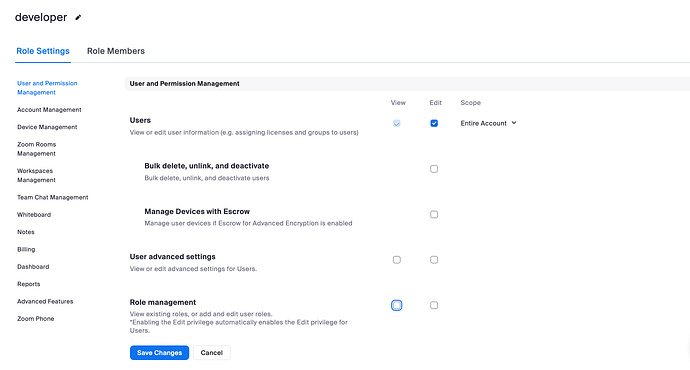I am doing HTTP POST to fetch user ZAK:
POST https://zoom.us/oauth/token
-d ‘grant_type=account_credentials’
-d ‘account_id=SERVER_TO_SERVER_APP_ACCOUNT_ID’
-H ‘Host: zoom.us’
-H ‘Authorization: Basic Base64Encoded(SERVER_TO_SERVER_APP_CLIENT_ID:SERVER_TO_SERVER_APP_CLIENT_SECRET)’
But that returns:
{“code”:4711,“message”:“Invalid access token, does not contain scopes:[user:write:admin, user:read:admin, user_profile, user:read, user:write].”}
I looked for the scope in the Server to Server app, but none of the user* scopes are listed there.
In the Add Scopes dialog I see this:
The following scopes are available based on your account privileges. For additional scopes, please please contact your account admin.
I am using a company account; I asked my company admin to set the scopes, but my admin also can’t find the scopes in the admin interface.
Does anyone know how to get those scopes to show up or how my admin can enable this for me?