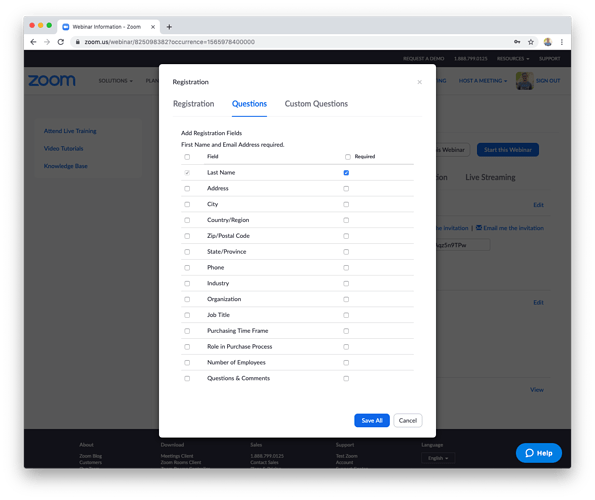First I was getting error code 300 when trying to add a registrant, saying “The parameter is required in custom_questions: How did you hear about this webinar?” http://prntscr.com/otbu3c
So I tried to add the custom_questions field, but now it says “Invalid parameter in custom_questions” http://prntscr.com/otbumv
I checked this specific webinar setting, which was this: http://prntscr.com/otbv46 but I can’t find any setting for this. http://prntscr.com/otbvet
Then checked: Admin > Account Management > Webinar Settings > Registration Settings > Custom Questions
This was blank, which was weird. So I tried to create a new Custom question to match the required field “How did you hear about this webinar?” But it is still not working. http://prntscr.com/otc1jk
I’m new to Zoom API, and I didn’t create this webinar, so there might be things that I’m missing. Are there other settings for this that I could look into that might be causing this issue?
This is the endpoint https://api.zoom.us/v2/webinars/{webinarId}/registrants as also shown in the screenshots above.