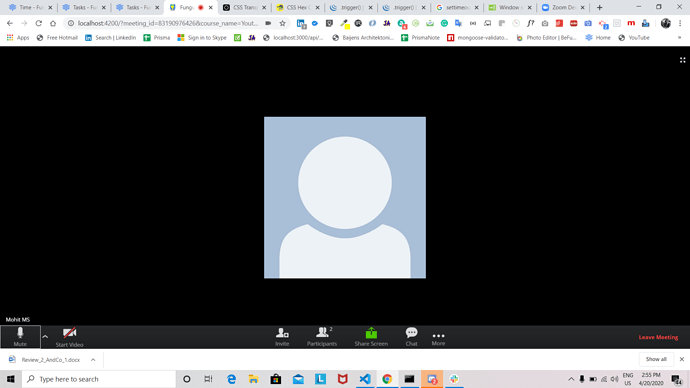yashs018
April 20, 2020, 9:27am
1
I’m using ZOOM WEB SDK in with Angular 8,
I’m getting success in JOIN meeting using WEB SDK,
I’m adding here screenshots,
Please help me out in my trouble.
Current ,
Do like this,
tommy
April 21, 2020, 9:11am
2
Hey @yashs018 ,
There is no built in way to do this. You could however use JavaScript to toggle the display of the chat.
Thanks,
yashs018
April 21, 2020, 10:40am
3
Thanks for the replay,
After joining meeting function response
Have there any specific function or event, Where can I get the meeting is joined successfully and zoom view reader successfully?
yashs018
April 21, 2020, 12:52pm
4
Thanks, I get success, to open chat window
@yashs018 Glad that you were able to resolve the issue with opening chat.
Let us know if you need anything else.
Thanks
yashs018
April 27, 2020, 7:28am
6
I have one other question regarding JOIN meeting,
Currently I’m using with ZOOM JWT App,
Have it possible to use for join meeting using O’auth instead of JWT app?
How can I generate signature using O’auth type application?
Please help me out from this!
tommy
April 30, 2020, 8:26pm
7
Hey @yashs018 ,
You can only generate the signature from JWT app right now.
See our upcoming changes for details about additional auth for the Web SDK:
Thanks,
@yashs018 please could you tell me how do you get success to open the chat on javascript?
tommy
July 7, 2020, 8:14pm
9
Hey @houssam.hammoud ,
Are you having issues opening the Chat window? Do you see the Chat button? Are there any errors in the browser console?
Thanks,
Hey @tommy all is good thanks
1 Like
JuanLopez
July 17, 2020, 11:15pm
12
Hi Tommy can you guide me with some example of how to toggle the display of chat have been trying but not success until now. thanks
tommy
July 21, 2020, 9:26pm
13
Hey @JuanLopez ,
You can enable or disable the In Meeting Chat via the isSupportChat property in the ZoomMtg.init object.
https://zoom.github.io/sample-app-web/ZoomMtg.html#init
Thanks,
chris.w
March 24, 2021, 2:35pm
14
Did you get an answer on how to open this through javascript? I have isSupportChat set to true but doesn’t open on when a meeting is joined.
1 Like
alexmayo
March 24, 2021, 3:04pm
15
Hi again @chris.w ,
You can open the chat manually using javascript. Just add this inside your join success callback.
$('.footer-button__chat-icon').closest('button').trigger('click');
Thanks,
chris.w
March 24, 2021, 3:16pm
16
Absolute legend, worked. Thanks so much. Just out of curiosity, is there documentation for this that I am missing or did you find this out yourself?
Thanks again, Appreciate it.
1 Like
alexmayo
March 24, 2021, 3:17pm
17
No documentation on this as it’s not an official feature, however I’ve done similar things with my own implementation of the SDK
Glad it worked!
Alex
Great workaround @alexmayo
1 Like
@tommy @will.zoom could you please suggest how to set popup view for chat by defaul instead of showing in sidebar…