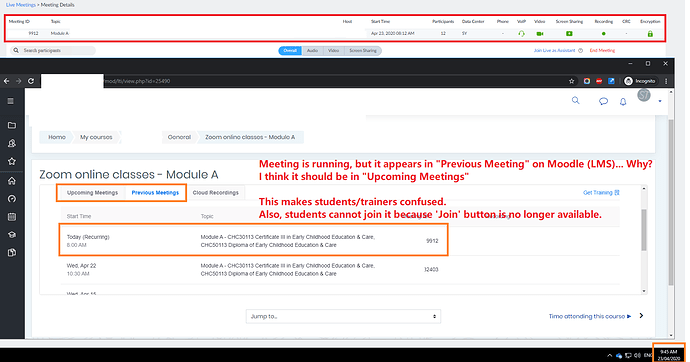Description
We are using LTI Pro App on Moodle. It works well so far, but we have encountered a problem.
We created meeting on Zoom website, then we imported the meetings to Moodle.
Teachers start their meetings by clicking the ‘Start’ button and students join them by clicking ‘Join’ button.
Error
‘Join’ button was missing for students and they found the ongoing meeting in ‘Previous Meetings’ tab rather than ‘Upcoming Meetings’ tab. And students were unable to join the meeting.
(upload://yuTVT4lHDzkJ7zSDn6mJSWGauyK.png)
Which App?
LTI Pro
https://marketplace.zoom.us/apps/f8JUB3eeQv2lXsjKq5B2FA
How To Reproduce (If applicable)
Steps to reproduce the behavior:
- Install App and setup LTI tool on Moodle
- Create Meeting
- Import Meeting to Moodle
- Teachers start the meeting, then student account user open the tool