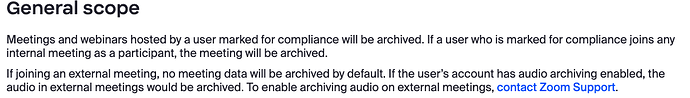API Endpoint(s) and/or Zoom API Event(s)
Zoom Meeting API
Zoom Meeting API
Description
Recording file extras like breakout rooms, deleted chat messages and reactions cannot be fetched using the Archiving API for meetings and webinars. Instead the API responds like the meeting never happened. Is there a setup or configuration step missing?
curl https://api.zoom.us/v2/past_meetings/VXnosQxBQY28rjqFVRYlHg== gives:
{“uuid”:“VXnosQxBQY28rjqFVRYlHg==”,“id”:86279856870,“host_id”:“blah”,“type”:1,“topic”:“blah blah",“user_name”:“blah”,“user_email”:"blah@blah.com”,“start_time”:“2024-08-29T18:07:28Z”,“end_time”:“2024-08-29T18:08:16Z”,“duration”:1,“total_minutes”:1,“participants_count”:1,“dept”:“”,“source”:“Zoom”}
Error
curl https://api.zoom.us/v2/past_meetings/VXnosQxBQY28rjqFVRYlHg==/archive_files
AND
curl https://api.zoom.us/v2/past_meetings/VXnosQxBQY28rjqFVRYlHg%3D%3D/archive_files
both give the following error result:
{“code”:3001,“message”:“Meeting does not exist: VXnosQxBQY28rjqFVRYlHg==.”}
The assumption was that the archiving API returns rich schema response as per docs and provide archived files. Same result when using timerange version of the archive_files command:
curl https://api.zoom.us/v2/archive_files
-G -d ‘from=2024-08-31T05:41:36Z’ -d ‘to=2024-09-05T05:41:36Z’
gives
{“from”:“2024-08-31T05:41:36Z”,“to”:“2024-09-05T02:14:56Z”,“page_size”:0,“total_records”:0,“next_page_token”:“”,“meetings”:}
All despite the meeting was recorded and the standard set of files is already available in the Zoom Account UI under Recordings & Transcripts.
Archiving feature was enabled by the Zoom Support two weeks ago.
Furthermore the past meetings API shows a single meeting participant despite two were present.
How To Reproduce
Steps to reproduce the behavior:
Create a meeting, wait for artifacts to get ready after processing.
Then:
curl https://api.zoom.us/v2/past_meetings/VXnosQxBQY28rjqFVRYlHg%3D%3D/archive_files
curl https://api.zoom.us/v2/archive_files
Use valid Bearer token (it was redacted from the examples above)