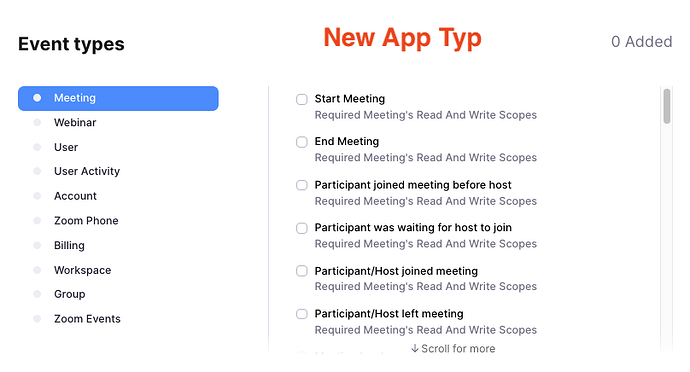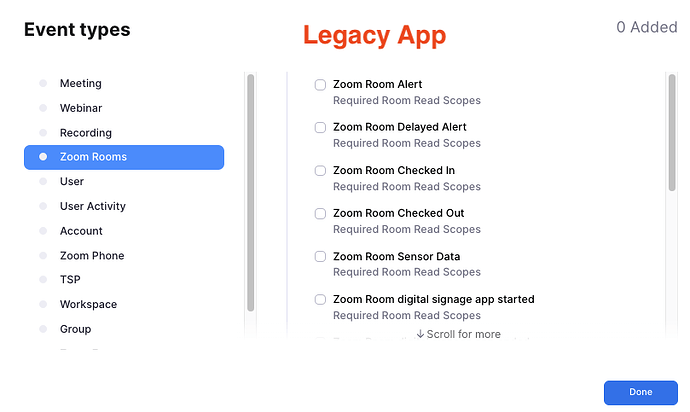We are trying to implement the new S2S app flow for a client to gather information about their Zoom Rooms.
In their environment and my own I am unable to get the Webhook Event Zoom Rooms scopes to appear for any new apps or any new legacy apps.
I have an old legacy app that still has the scopes which I have included in my screenshots. Please let me know what I can do to resolve this.
Lastly, I do seem to have access to the Zoom Room API scopes just not the Webhook Events.
I saw that the ‘Recording’ tab had been added back in as per this topic Recording tab is not available in the Add Events section
I confirmed that it is now available to me but I am still missing the one I need which is the ‘Zoom Room’ tab.
Do we have an estimate on when this might be available?
Hi @egerhardt ,
Can you please confirm your role? (e.g. Owner, Admin, Developer)
Additionally, in the Zoom UI settings, is Server-to-Server OAuth App set to “View” and “Edit” boxes checked for your role type?
Hi Gianni,
I am a Admin and the Server-to-Server App settings appear to be correct.
@egerhardt in that same part of the portal for permissions, is Zoom Room checked?
Please confirm with a screenshot and then the following Zoom Room granular scopes should be there: Integrations - Granular scopes
Eric:
In their environment and my own I am unable to get the Webhook Event Zoom Rooms scopes to appear for any new apps or any new legacy apps.
I have an old legacy app that still has the scopes which I have included in my screenshots. Please let me know what I can do to resolve this.
Lastly, I do seem to have access to the Zoom Room API scopes just not the Webhook Events.
@egerhardt , can you please respond to my private message with the following:
client id of legacy app with visible scopes
client id of new app with missing scopes
URL from page where you are trying to add event types
zm-tracking-id from response headers after successfully sending request to ZR API with new app credentials, despite being unable to select the ZR event types
screenshot of successful response
developer email
You’ll see private message in your notifications.
Hi @egerhardt , your ticket number is TS1244948. Please check the email you supplied for correspondence with Support.
Solution: ZR granular scopes needed will be pushed to production sometime in June.