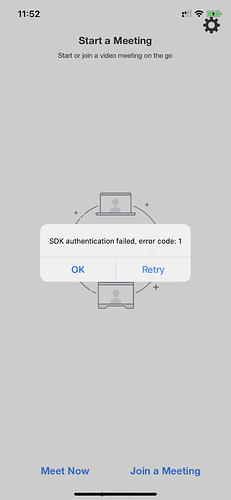I followed all the instructions stated in https://marketplace.zoom.us/docs/sdk/native-sdks/iOS/getting-started. After I installed and entered the valid meeting ID and password in the MobileRTC app. It has no response. How can I solve this problem?
Thank you
I am having the same issue. any resolution on this ?
Hey @teams54 and @ammar.shahid1
Thanks for using the dev forum! There are a couple reasons this could be happening, so lets troubleshoot 
Firstly, is the sdk successfully initializing and authorizing? As in, is
initialize( _ context: MobileRTCSDKInitContext)
returning true/YES?
And is
-(void )onMobileRTCAuthReturn:(MobileRTCAuthError)returnValue
being called after running
-(void)sdkAuth in MobileRTCAuthService ?
Thanks!
Michael
Thank you for your reply, sorry that I am new in developing. Could you tell me where can I find the information you had mentioned in Xcode?
Thanks,
Cyrus
Hey @teams54
No worries at all
Did you follow the steps here: https://marketplace.zoom.us/docs/sdk/native-sdks/iOS/mastering-zoom-sdk/sdk-initialization? If so this code should be implemented in AppDelegate.m
Michael
Here was what happened when I testing the zoom SDK,
If I did get it wrong, I can create the AppKey and AppSecret at AppMarketplace. And pass it to AppDelegate.h. However, I received an error like this after I passed AppKey & AppSecret:
So I added jwtToken to AppDelegate.h (didn’t remove AppKey & AppSecret, Domain), the Zoom SDK successfully built and run in my device. Still, I can’t get into a meeting after I entered the room ID and password.
I am not sure if I have given you the relevant information, please let me know the way to improve and solve this blocker. Thank you so much for your help.
Hey @teams54,
This is great information actually! So this error does mean that the SDK is not authorizing properly, which is usually caused by the JWT, SDK Key, SDK Secret. We prefer users to use the JWT and not SDK Key/Secret.
To make sure we are inserting the JWT into the app properly let’s do this:
Navigate to AppDelegate.h. At the top of this file you will see:
#define KjwtToken @""
#define kSDKDomain @""
or
#define kSDKKey @""
#define kSDKSecret @""
#define kSDKDomain @""
Replace this code with:
#define KjwtToken @"<yourJWTTokenHere>"
#define kSDKDomain @"zoom.us"
Then navigate to sdkAuthPresenter.m and search for the function “SDKAuth”. That function is where the sdk uses the JWT or Key/Secret. If there are lines that say:
authService.clientKey = clientKey;
authService.clientSecret = clientSecret;
Remove them and replace them with
authService.jwtToken = KjwtToken;
If this error happens again it is likely that the JWT is not created properly and is not valid.
Try this and let me know what happens.
Thanks!
Michael
Hi @Michael_Condon,
It works after modifying things in AppDelegate.h and sdkAuthPresenter.m. Thank you so much for your help!
Cyrus