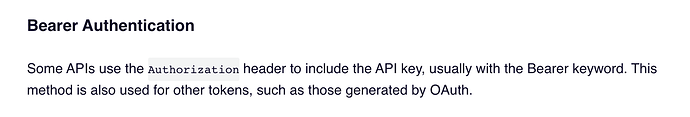Hi @mike.hutchinson ,
I see. So from the docs you shared, I do not know if this will work as intended because in the example 3 you’re referring to it says “Connect to a secure URL that accepts an authentication key as part of its query string”:
Our JWT process uses bearer authentication:
The token itself is what allows you access to make requests to the Zoom API. Without the token, I do not think you’ll receive the connection you’re expecting.
For custom Power Query connection, it seems like you’ll need to use OAuth which is supported from what I can see in their docs: Handling authentication for Power Query connectors - Power Query | Microsoft Docs
You can set up an OAuth app in the marketplace and use those app credentials in the “implementing an oauth flow” context.
Gianni