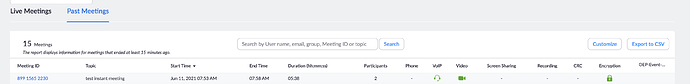tracking_fields values are not showing up in dashboard
I have a custom tracking_fields I added it to my account as seen in the screenshot below.
I see the value in the meeting data when I get my meeting by ID as seen below.
{
"uuid": "n1OgjmFMQ9m4QJVyKUwPgA==",
"id": 89915652230,
"host_id": "L9rJFaAXTQCi88MTJJdJaA",
"host_email": "freemanzoomdev@gmail.com",
"topic": "test instant meeting",
"type": 1,
"status": "waiting",
"timezone": "America/Chicago",
"created_at": "2021-06-11T12:47:56Z",
"password": "725270",
"h323_password": "725270",
"pstn_password": "725270",
"encrypted_password": "ODJ6WWFKUlJZWjVza2c0R2IzVi96UT09",
"settings": {
"host_video": false,
"participant_video": false,
"cn_meeting": false,
"in_meeting": false,
"join_before_host": false,
"jbh_time": 0,
"mute_upon_entry": false,
"watermark": false,
"use_pmi": false,
"approval_type": 2,
"audio": "both",
"auto_recording": "none",
"enforce_login": false,
"enforce_login_domains": "",
"alternative_hosts": "",
"close_registration": false,
"show_share_button": false,
"allow_multiple_devices": false,
"registrants_confirmation_email": true,
"waiting_room": false,
"request_permission_to_unmute_participants": false,
"global_dial_in_countries": [
"US"
],
"global_dial_in_numbers": [
{
"country_name": "US",
"city": "New York",
"number": "+1 6465588656",
"type": "toll",
"country": "US"
},
{
"country_name": "US",
"city": "Washington DC",
"number": "+1 3017158592",
"type": "toll",
"country": "US"
},
{
"country_name": "US",
"city": "Chicago",
"number": "+1 3126266799",
"type": "toll",
"country": "US"
},
{
"country_name": "US",
"city": "Houston",
"number": "+1 3462487799",
"type": "toll",
"country": "US"
},
{
"country_name": "US",
"city": "San Jose",
"number": "+1 6699009128",
"type": "toll",
"country": "US"
},
{
"country_name": "US",
"city": "Tacoma",
"number": "+1 2532158782",
"type": "toll",
"country": "US"
}
],
"registrants_email_notification": true,
"meeting_authentication": false,
"encryption_type": "enhanced_encryption",
"approved_or_denied_countries_or_regions": {
"enable": false
},
"breakout_room": {
"enable": false
},
"alternative_hosts_email_notification": true,
"device_testing": false,
"custom_keys": [
{
"key": "OEP-Event-Name",
"value": "OEP"
}
]
},
"tracking_fields": [
{
"field": "OEP-Event-Name",
"value": "OEP",
"visible": true
}
]
}
I see the value when I look at live meeting as seen in the screenshot below.
However ever when I look at the same meeting in Past Meetings there is no value why?
This is the response from this endpoint https://api.zoom.us/v2/report/meetings/89915652230/ for that meeting
{
"uuid": "n1OgjmFMQ9m4QJVyKUwPgA==",
"id": 89915652230,
"host_id": "L9rJFaAXTQCi88MTJJdJaA",
"type": 1,
"topic": "test instant meeting",
"user_name": "SDK Test",
"user_email": "freemanzoomdev@gmail.com",
"start_time": "2021-06-11T12:53:18Z",
"end_time": "2021-06-11T12:56:56Z",
"duration": 4,
"total_minutes": 7,
"participants_count": 2,
"tracking_fields": [
{
"field": "OEP-Event-Name",
"value": ""
}
],
"dept": "",
"custom_keys": [
{
"key": "OEP-Event-Name",
"value": "OEP"
}
]
}
As you can see the "tracking_fields" has a blank value.