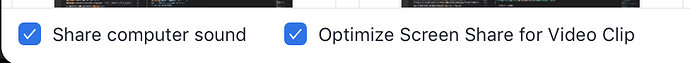Description
We would like to share some pre-recorded video from host to all the attendee in the live session / meeting. However, we have noticed that when user share it screen with (computer sound) and play specific pre-recorded video than the audio at times becomes choppy or there is a certain lag in the video that is transmitting via screen share.
Do we have any other way available to playing the pre-recorded video during the live session using the Zoom SDK?
Which version?
iOS SDK Version: v4.4.57220.1211
To Reproduce
Steps to reproduce the behavior:
- Go to Zoom App and create the meeting from Mac / Windows Machine
- Join the meeting from Mobile Device by given MeetingID / Meeting URL
- Now host will start the screen share and allow the computer sound to transmit to attendees in the session
- Now host should play the sample movie or pre-precorded video from Quicktime or any video stored locally in the machine.
- Now experience the certain lag in video and at times the audio becomes choppy.
Screenshots
No Screenshot available for this issue.
Smartphone (please complete the following information):
- Device: iPhone 8
- OS: iOS
- Version: 13.2.3
Hi usman.awan,
Thanks for using Zoom SDK. When you start sharing on the desktop clients, please make sure that the following option has been checked:
Please note that since the bandwidth is limited and the totally quality is highly impacted by the network status, if the “Optimize Screen Share for Video Clip” is checked, the resolution might be dropped a little bit, and it is expected.
Hope this helps. Thanks!
1 Like
Thanks Carson,
I have selected both options share computer sound and optimize screenshare for video clip and it’s relatively much better audio but the video still lags a bit. I can understand it’s been streamed over the network through host so there will be certain lag in transmission.
Is there any other alternative way Zoom SDK does provide like streaming / broadcasting the video or pre-recorded video that is hosted on any CDN provider?
Regards,
Usman
Hi Usman,
Thanks for the reply. If the video is pre-recorded and available online, if just playing the video is an option, you could leverage native media player or open the video in a browser. Other than this, there is no better way to optimize this at the moment.
Thanks!
Is this possible on either IOS for IPad or chrome (Chromebook) unable to see the optimise video option on these devices. Do you have any suggestions?
Hi olivia.tawse,
Thanks for using Zoom SDK. We do not have any options that allow manual configurations for different devices. Video optimization is done automatically.
Hope this helps. Thanks!
Hi Carson,
Is there any way to enable “Optimize Screen Share for Video clip” & “Share computer sound” in Zoom Mobile iOS SDKs. I am also having the same problem and I posted it out in Forum.
ForumLink: Optimize screenshare - Animations looks choppy on screenshare in iOS
Please help me to solve this. I am struggling on last few days.
Hi @pandiyaraj,
Thanks for the reply. It seems like the feature you are looking for is for desktop only. The Zoom iOS Client does not have this feature, so the iOS SDK does not have this as well.
Thanks!
Thanks for the reply.
Is there any way to share screen which contains Video / GIF animation to all.
I am getting very choppy look in participants view. Please help me out to proceed this.
Hi @pandiyaraj,
Thanks for the reply. You may use the broadcast extension, which is using the ReplayKit to share the screen. That would provide a better sharing experience.
Thanks!