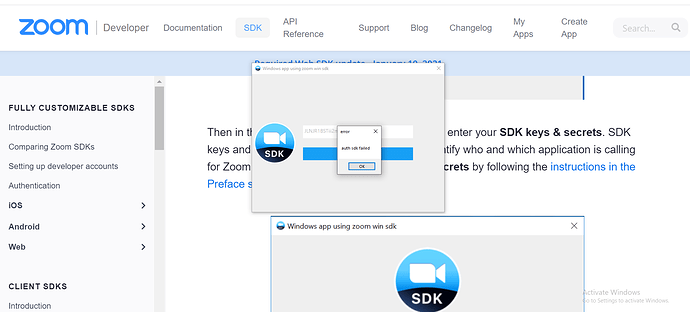Description
We need ‘How To’ videos for building apps on the Zoom platform
There are no clear instructions available to help Junior Software Engineers to leverage the Zoom platform to build apps on the top on it to be listed on the Zoom marketplace.
If anyone knows any of the YouTube videos that shows how to build app using SDK for Window, please let me know, really appreciate it. The GitHub tutorial on SDK for Windows is not easy to follow. I was unable to run it in VS2019. Keep crashing.
Help!
Thank you.
Hey @alanhamid13,
Thank you for reaching out to the Zoom Developer Forum, I’m sorry to hear that you are having issues using the Windows SDK. This seems like a post that would be better suited for our #client-desktop-sdk so I’ll move this post over to that category after assisting as best as I can.
There are no clear instructions available to help Junior Software Engineers to leverage the Zoom platform to build apps on the top on it to be listed on the Zoom marketplace.
The best places to get started with the Windows SDK is our Getting Started page in our documentation. From there, as you mentioned, the sdk_demos folder, referenced on the Install the Zoom SDK page, contains examples of how to use the SDK.
If you have any specific questions in regard to how to use the SDK, please let us know. We’re happy to help!
If anyone knows any of the YouTube videos that shows how to build app using SDK for Window, please let me know, really appreciate it.
We are always looking to expand our documentation and tutorials so that it’s more accessible to a wider range of users. I know that expanding our YouTube tutorials is on the roadmap but I’ll mention to our documentation team that there is a need for video tutorials for developers.
That being said, documentation for SDKs, in general, has not historically been presented in a video format because it can be more difficult to keep that medium up-to-date and a text-based format allows the developer to follow along at their own pace as well as copy and paste from the documentation for quick testing.
The GitHub tutorial on SDK for Windows is not easy to follow. I was unable to run it in VS2019. Keep crashing.
When you run the sample app and it crashes, what errors are you seeing? Does it fail to compile or is there a runtime error? Any information you can provide will assist in troubleshooting.
Thanks,
Max
Thanks for responding, Max.
happy new year!
Alan
Hey @alanhamid13,
If you are still facing a crash upon running the application please let me know and I can help you troubleshoot or provide a tutorial here for you.
Thank you @MaxM for your help!
Michael
Hi Michael,
I just down loaded the demo file and trying to launch the demo app, but I can’t get pass the authorizing my newly generated JWT. Please refer to the screenshot. Thank you.
Hey @alanhamid13,
Thanks for the response!
There are a lot of things that can go wrong when trying to auth the SDK with a JWT. Most of the time the auth will fail simply because the payload of the JWT is not perfect. The header and payload of your JWT should look like this:
Header:
{
"alg": "HS256",
"typ": "JWT"
}
Payload:
{
"appKey": "string", // Your SDK key
"iat": long, // access token issue timestamp (epoch time)
"exp": long, // access token expire timestamp, iat + a time less than 48 hours (epoch time)
"tokenExp": long // token expire time, MIN:1800 seconds (epoch time)
}
So lets say my SDK Key was A1B2C3D4, the current time was 10:21pm on Jan 11, 2011. I will set the exp to be 1 day in the future, and I will also set the tokenExp to be one day in the future. My Payload would look like this:
{
"appKey": "A1B2C3D4",
"iat": 1610403793,
"exp": 1610490221,
"tokenExp": 1610490221
}
I like to use jwt.io to debug my JWT. Note if you use this site, make sure to leave “secret base34 encoded” unchecked.
Then I use https://www.epochconverter.com/ to get epoch times.
Thanks!
Michael
Hi Mike,
Thank you so much for your help. I would look into it.
Best regards,
Alan
This topic was automatically closed 30 days after the last reply. New replies are no longer allowed.