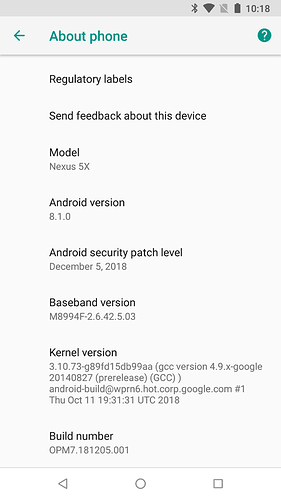Description
How do I join a meeting with the mic enabled? When I join a meeting the mic has a rec slash through it.
Which version?
v4.4.55130.0712
To Reproduce(If applicable)
These is how I join the meeting and options I have set:
ZoomSDK zoomSDK = ZoomSDK.getInstance();
MeetingService meetingService = zoomSDK.getMeetingService();
if (meetingService != null) {
meetingService.addListener(this);
}
JoinMeetingParams params = new JoinMeetingParams();
params.displayName = "Patient";
params.meetingNo = MEETING_ID;
JoinMeetingOptions opts = new JoinMeetingOptions();
opts.no_share = true;
opts.no_disconnect_audio = true;
int ret = meetingService.joinMeetingWithParams(this, params, opts);
zoomSDK.getMeetingSettingsHelper().enableForceAutoStartMyVideoWhenJoinMeeting(true);
zoomSDK.getMeetingSettingsHelper().setAutoConnectVoIPWhenJoinMeeting(true);
Smartphone (please complete the following information):
- Device: google x5
- OS: 8.1
Hi j.phillips,
Thanks for the post. The one you are using is the correct method: You may use setAutoConnectVoIPWhenJoinMeeting(https://zoom.github.io/zoom-sdk-android/us/zoom/sdk/MeetingSettingsHelper.html#setAutoConnectVoIPWhenJoinMeeting-boolean-) interface to start a meeting with audio connected and on(If you do not have other settings on, if you have account level audio mute by default or app level audio mute by default, then SDK will follow that setting)
You will need to call this method before you call meetingService.joinMeetingWithParams, otherwise, the configurations will not be accepted in the following meeting. I tried your code snippet with the demo app and I called the setting before calling the join meeting method, and it works as expected.
Hope this helps. Thanks!
This did not make a difference, here is the new logic:
ZoomSDK zoomSDK = ZoomSDK.getInstance();
zoomSDK.getMeetingSettingsHelper().enableForceAutoStartMyVideoWhenJoinMeeting(true);
zoomSDK.getMeetingSettingsHelper().setAutoConnectVoIPWhenJoinMeeting(true);
MeetingService meetingService = zoomSDK.getMeetingService();
if (meetingService != null) {
meetingService.addListener(this);
}
JoinMeetingParams params = new JoinMeetingParams();
params.displayName = "Patient";
params.meetingNo = MEETING_ID;
JoinMeetingOptions opts = new JoinMeetingOptions();
opts.no_share = true;
opts.no_disconnect_audio = true;
int ret = meetingService.joinMeetingWithParams(this, params, opts);
I would also like to hide the “Hide My Video in Gallery View” if you have some insight on that
Hi j.phillips,
Thanks for the reply and the screenshot. Based on the screenshots, the setAutoConnectVoIPWhenJoinMeeting is working as expected, it is connecting the audio with VoIP, but just it is muted by default. (If the setAutoConnectVoIPWhenJoinMeeting is not working, then you will see the icon as “Join Audio”).
When a meeting starts, regarding the audio part, the first step is to select the audio source (VoIP, Dail-in, Call me, etc.), once connected the audio source, then the audio is enabled, and the second step is to check whether the audio is muted or unmuted. So the setAutoConnectVoIPWhenJoinMeeting is for step 1.
The audio should be unmuted by default, unless you have account-level settings or app-level settings that mutes the audio by default. You may use https://zoom.github.io/zoom-sdk-android/us/zoom/sdk/InMeetingAudioController.html#muteMyAudio-boolean- to unmute the audio programmatically.
Hope this helps. Thanks!
For “Hide My Video in Gallery View”, You could use https://zoom.github.io/zoom-sdk-android/us/zoom/sdk/MeetingSettingsHelper.html#setGalleryVideoViewDisabled-boolean- to disable the gallery view, but I am afraid “only hiding my video in gallery view” is not supported(If the video is not on, then it will not show up in the gallery view).
Thanks!
so I added this line
zoomSDK.getInMeetingService().getInMeetingAudioController().muteMyAudio(false);
both before and after .joinMeetingWithParams and in either instance the meeting starts with the phone muted, is there something else I should be doing?
Hi j.phillips,
Since the muteMyAudio belongs to the InMeetingService, so you need to invoke it while in the meeting. You may refer to the implementation here:https://github.com/zoom/zoom-sdk-android/blob/f11f469aa571f6a06b1806c5fdbf92b98d0e2447/mobilertc-android-studio/sample/src/main/java/us/zoom/sdksample/inmeetingfunction/customizedmeetingui/audio/MeetingAudioHelper.java#L34.
In fact, the audio should be on(unmuted) by default unless you have other settings that force the audio to be muted by default, such as account-level setting “mute myself when joining a meeting”, app-level setting “setMuteMyselfWhenJoinMeeting”(https://zoom.github.io/zoom-sdk-android/us/zoom/sdk/MeetingSettingsHelper.html#setMuteMyMicrophoneWhenJoinMeeting-boolean-), or the host requires the attendee to be muted on entry. If you find out the settings that are impacting this, then you don’t need to implement the muteMyAudio logic.
Hope this helps. Thanks!
So this seems to be an issue with one specific phone out of a few test phones. LG Nexus x5 Android version 8.1.0. I cannot reproduce this issue on any of the other ones I have. In case someone needs to dig into this any further:
Thank you for all your help.
Hi j.phillips,
Thanks for the info. Would you mind providing an SDK log from this device? You may enable and find the SDK log by following this instruction:https://marketplace.zoom.us/docs/sdk/native-sdks/android/mastering-zoom-sdk/sdk-initialization#2-log-feature;
Thanks!
I am not able to produce a log file with this feature turned on with this phone. It seems to work fine on others
Hi j.phillips,
Thanks for the prompt reply. Please let us know if you have a chance to get a log from this device in the future so we can further investigate this issue. We do not have this particular device around and we are not observing this issue on the devices we have. We will continue to monitor and look into this issue.
Thanks!