Description
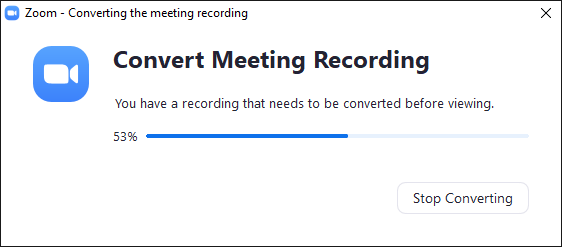
The dialog above pops up after we process the call for “Stop Recording”. We would like to suppress this dialog and use our own custom informational dialog, and then handle the process after the conversion is complete on our own as well.
We thought maybe doing something in onRecording2MP4Processing would prevent that dialog from being popped up, so I added a logging statement inside the handler that deals with that event (it does get hit, and the log message does get written) - but the dialog still presents.
Is there a way to suppress that dialog or prevent it from being shown?
I assume anything we want to do after the processing is finished we can do inside the handler for onRecording2MP4Done? Is that correct?
Thanks
Which Windows Video SDK version?
5.5.12511.0422
To Reproduce(If applicable)
Steps to reproduce the behavior:
Call Stop recording and the dialog is shown.
Screenshots
If applicable, add screenshots to help explain your problem.
Device (please complete the following information):
- Device: [e.g. Dell XPS 13]
- OS: [e.g. Windows 10]
Additional context
Add any other context about the problem here.