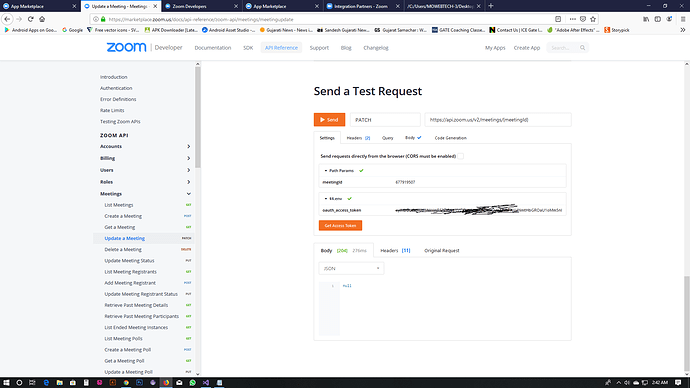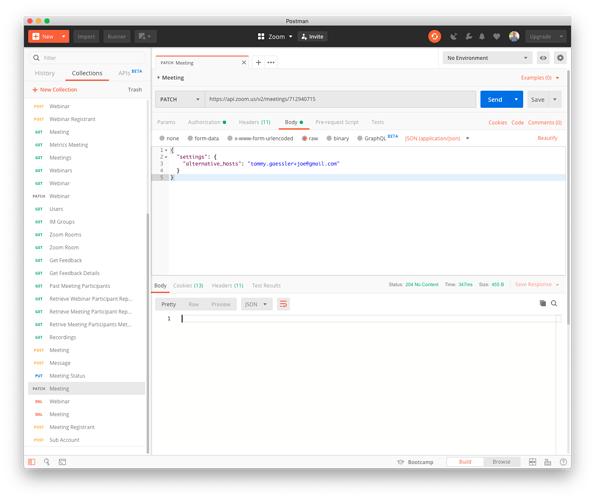the API for meeting update is not working. please check and fix and update us regarding the same, thanks
Hi Tommy,
this is the body I tried:
{
“settings”: {
“alternative_hosts”: "harrymash2015@gmail.com"
}
}
Hey @Bert_Leatherman,
I was able to reproduce the null returned from the test request on the docs. Although null was returned, the status was 204 (successful) and the email was added to the meeting as an alternative host.
I also tested in Postman, and the expected empty response body was returned, so I the null is an issue with our “Send Test Request” feature on our docs, and not the API itself. I will have the team look into this.
Thanks,
Tommy
Thanks Tommy for the quick response :), actually our whole app is broken because of this particular API response which we use in our meeting flow. Our hundreds of live users are affected by this. I really appreciate if your team could look into this and fix it ASAP, thanks
Hey @Bert_Leatherman,
Apologies your users are affected, but as for changing the response of the Update Meetings Endpoint that is a feature request and not a bug.
Can I ask how your app is breaking so I can suggest a solution?
Thanks,
Tommy
Hi Tommy,
Sorry, but I don’t agree with you. It is NOT a feature request, but it is issue from your API end which is returning an unexpected response, which was a sending a valid response before, and that is why it is breaking the whole flow. I am using exactly below code to proceed further on my app. It is throwing exception in the first line only and goes into exception block, and so I am not able to validate the status code and proceed further(It is c# code for windows version of the app). Please find the attached screenshots for the exact exception I am getting, which will help you debug at your end.
httpResponse = (HttpWebResponse)httpWebRequest.GetResponse();
if (((int)httpResponse.StatusCode) == 204)
{
// meeting updated successfully.
// now do the next things
loadJWT(token);
}
Hey @Bert_Leatherman,
The reason I say it is a feature request, is our docs state that upon successful update of a webinar, you will get a HTTP Status Code: 204 and no JSON payload. An empty response body is the expected response. I apologize, but I am unaware of any change that happened on our end related to this.
As for the errors in your code, I am no expert in C#, but maybe this can help:
Thanks,
Tommy