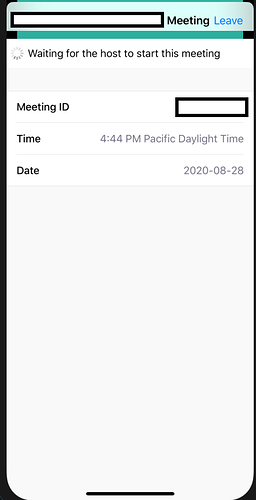Description
In our app, when a guest joins the meeting before the host, the default Zoom waiting room screen pops up over the rest of the app, but is not fullscreen, it’s a modal that the user can swipe down on to close.
So I have two questions:
-
How would I make it fullscreen? I have already tried making the original view controller have a modalPresentationStyle of .fullscreen, but that didn’t work.
-
If I were to keep the non-fullscreen waiting room, how could I know when the user swiped down on it to close it? I have already looked for a delegate function in the MobileRTCMeetingServiceDelegate but none seemed to catch when the user swipes down on the waiting room.
Which version?
4.6.21666.0428-n
Screenshots
Hey @caleb.bolton!
Thanks for using the dev forum!
To try and reproduce on my end can you provide me with iOS version are you using?
Also, have you tried changing the the modalPresentationStyle of the NavigationController itself?
Currently the SDK does not have a built in function to detect dismissing this specific view. However, you can detect dismissing this ViewController, if using a navigation controller.
Thanks,
Michael
Hi @Michael_Condon,
The version is iOS 13.6.
Also, have you tried changing the the modalPresentationStyle of the NavigationController itself?
Yes, the modalPresentationStyle of the NavigationController is .fullscreen.
you can detect dismissing this ViewController, if using a navigation controller.
How does this work?
Thanks!
Hey @caleb.bolton
After looking into it some more, the UI issue in your screenshot looks like it has been fixed in the latest version. However, I misspoke about detecting the dismissal of this view. You will need to implement a custom waiting room UI and custom meeting UI for implementing a full screen waiting room and/or listening to the waiting room UI dismissals. There are some steps to do this here: https://marketplace.zoom.us/docs/sdk/native-sdks/iOS/mastering-zoom-sdk/in-meeting-function/customized-in-meeting-ui/overview
If you need any help setting this up, let me know. 
Thanks!
Michael