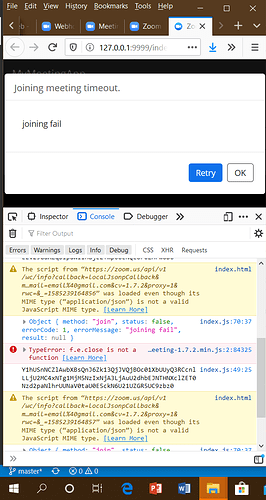Description Zoom WebSDK - Documentation ).
I tried to use different meeting ID created by other accounts.
Error
{method: “join”, status: false, errorCode: 1, errorMessage: “joining fail”, result: null}
method: “join”
status: false
errorCode: 1
errorMessage: “joining fail”
result: null
proto : Object
Which version?
Screenshots
PC (please complete the following information):
my index.js is like below
(function(){
console.log('checkSystemRequirements');
console.log(JSON.stringify(ZoomMtg.checkSystemRequirements()));
ZoomMtg.setZoomJSLib('https://source.zoom.us/1.7.0/lib', '/av'); // CDN version default
ZoomMtg.preLoadWasm();
ZoomMtg.prepareJssdk();
//key is masked for here.
var API_KEY = '**********';
var API_SECRET = '***********';
document.getElementById('join_meeting').addEventListener('click', function(e){
e.preventDefault();
if(!this.form.checkValidity()){
alert("Enter Name and Meeting Number");
return false;
}
var meetConfig = {
apiKey: API_KEY,
apiSecret: API_SECRET,
meetingNumber: parseInt(document.getElementById('meeting_number').value),
userName: document.getElementById('display_name').value,
passWord: "",
leaveUrl: "https://zoom.us",
role: 0
};
var signature = ZoomMtg.generateSignature({
meetingNumber: meetConfig.meetingNumber,
apiKey: meetConfig.apiKey,
apiSecret: meetConfig.apiSecret,
role: meetConfig.role,
success: function(res){
console.log(res.result);
}
});
ZoomMtg.init({
leaveUrl: 'http://www.zoom.us',
isSupportAV: true,
success: function () {
ZoomMtg.join(
{
meetingNumber: meetConfig.meetingNumber,
userName: meetConfig.userName,
signature: signature,
apiKey: meetConfig.apiKey,
userEmail: 'testuser@naver.com',
passWord: meetConfig.passWord,
success: function(res){
$('#nav-tool').hide();
console.log('join meeting success');
},
error: function(res) {
console.log(res);
}
}
);
},
error: function(res) {
console.log(res);
}
});
});
})();
tommy
January 14, 2020, 7:59pm
2
Hey @Hongsik_Alex_Lee , thanks for posting and using Zoom!
To confirm you are using the Key and Secret from a JWT app?
Thanks,
Of course, I got api key and secret from JWT.
tommy
January 15, 2020, 5:11pm
4
Hey @Hongsik_Alex_Lee ,
Thanks for confirming.
If you are trying to join a meeting with a passWord, make sure to add that passWord to the meetConfig object.
Also make sure the meeting you are trying to join allows users from any domain, and do not have to be signed in.
Overview
Authentication profiles, allow hosts to restrict participants who can join a meeting or webinar to those who are logged into Zoom, and even restrict it to Zoom users who's email address us...
Thanks,
Hello
I am getting the same problem Joining meeting timeout. Joining failed.
I have followed the exact instructions on the below link(Even used my API key and Secret key)
https://marketplace.zoom.us/docs/sdk/native-sdks/web/reference
As per the instructions, it says “Enter a Name and the Meeting Number of meeting you started. Click Join.”
But I am not sure which meeting number I have started. I am just putting any random numbers. I am also getting “WebSDK1.7.2#CDN” in the name field.
Appreciate if someone can tell what I am missing here.
Thx
tommy
March 17, 2020, 10:36pm
6
Hey @stalliongroupllc9 , thanks for posting and using Zoom!
You must use a real meeting number, or else you will get that error.
You can create a meeting and get a meeting number here .
Thanks,
Thanks a lot tommy. It means that host needs to schedule the meeting, get the real meeting id and then start the meeting as well.
If you try to join before starting the meeting then it gets the error that “meeting hasn’t started yet”.
Thanks a lot again. It worked for me.
2 Likes
tommy
March 18, 2020, 3:52pm
8
Happy to hear you got it working!
-Tommy
rcptfit
March 23, 2020, 4:58pm
9
Hi @tommy ,
I am having the same issue where i am not able to join a public meeting of another user through my web SDK. However I am able to join the meeting by clicking the meeting link they sentzoom.us/j/ {meeting number}
might you have a suggestion why this is happening in my webSDK when I am able to join meetings that i have created on my own account?
tommy
March 23, 2020, 10:29pm
10
Hey @rcptfit , thanks for posting and using Zoom!
Please provide the error message, code, and steps to reproduce the issue.
Thanks,
hey [stalliongroupllc9]
Just to be sure,
tommy
March 24, 2020, 6:54pm
12
Hey @chavindmungun014 , thanks for posting and using Zoom!
Correct!
-Tommy
Hi. Tommy.
tommy
March 26, 2020, 6:49pm
15
Happy to hear it is working now @nanakofiofori !
Do you mind sharing the solution?
Thanks,
Cloned the sample app and i’ve been getting the same errors described above. Is there a specific solution here?
tommy
March 31, 2020, 7:46pm
17
Hey @kameron.robinson ,
Make sure you are using a real meeting number, and a JWT App Type for the API key and secret.
Thanks,
Yupp that was the solution thank you!
One more question regarding peer dependencies. It’s unclear if we need to install all peer dependencies (jquery, etc.) as well when installing the @zoomus/websdk.
1 Like
tommy
April 1, 2020, 2:13am
19
Glad that fixed it!
When installing via NPM , the sub dependencies are installed for you, you just have to make jQuery and the lib file globally accessible to your app.
node_modules/@zoomus/websdk/dist/lib/
Thanks,
sagar
April 1, 2020, 6:05am
20
@tommy I am facing a similar issue but for Webinar. I am able to join regular meetings without issues. I am using the correct Webinar ID and the correct JWT API key & Secret Key.