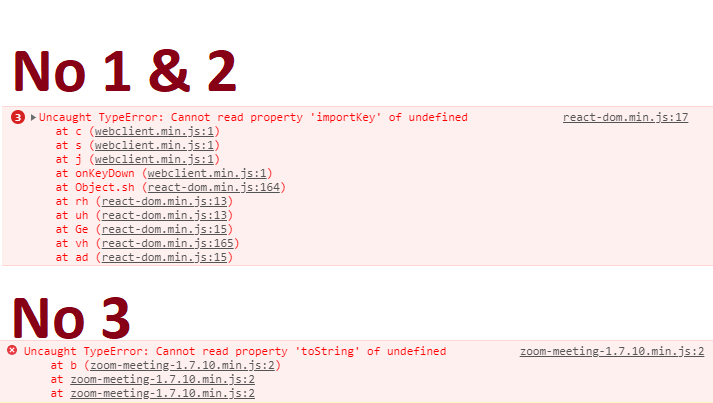Hi, I have a question if this web SDK is supported to use with asp.net?
I can connect to the meeting but all feature is not working. The image below is the error for what I try on no 1,2,and 3.
For no 1 & 2 I can connect to zoom then try to chat.
For no 3 I can’t connect at all
What I try:
- using iframe I can connect but all feature not working
<div class="iframe-container" style="overflow: hidden; padding-top: 56.25%; position: relative;"> <iframe allow="microphone; camera" style="border: 0; height: 100%; left: 0; position: absolute; top: 0; width: 100%;" src="" frameborder="0" sandbox="allow-forms allow-scripts allow-same-origin allow-pointer-lock allow-popups"></iframe> </div>
-
I move all the code from the CDN sample app and again I got the very same error with the first one
-
I try to follow the steps in zoom marketplace
Code this script to replace index.js (I don’t want external js, i’m still testing this thing).
`ZoomMtg.preLoadWasm();
ZoomMtg.prepareJssdk();
const meetConfig = {
apiKey: '',
meetingNumber: '',
leaveUrl: 'mylocaltestsite',
userName: 'abcd',
userEmail: '', // required for webinar
passWord: '', // if required
role: 0 // 1 for host; 0 for attendee or webinar
};
ZoomMtg.init({
leaveUrl: meetConfig.leaveUrl,
isSupportAV: true,
success: function () {
ZoomMtg.join({
signature: document.getElementById('<%= LblToken.ClientID %>').innerText, //this is generated signature in code behind (copy from the site signature example code for c#)
meetingNumber: meetConfig.meetingNumber,
userName: meetConfig.userName,
apiKey: meetConfig.apiKey,
userEmail: meetConfig.userEmail,
passWord: meetConfig.password,
success: (success) => {
console.log(success)
},
error: (error) => {
console.log(error)
}
})
}
})`
All error seems happened in zoom javascript. What do I do wrong and what can I do?
Thanks