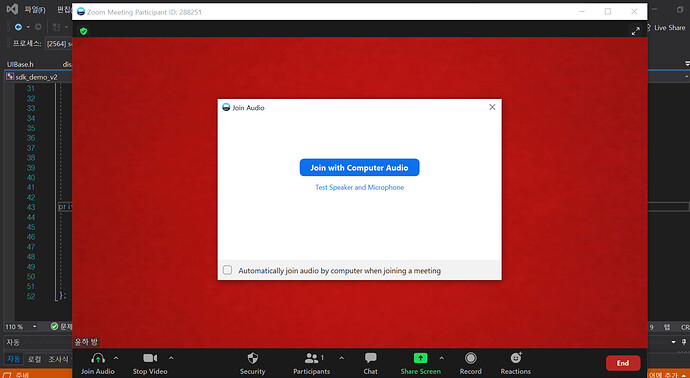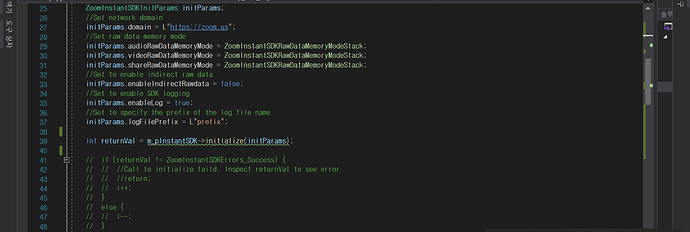Description
A clear and concise description of what the question is.
Hello, I’m having trouble with creating a session, so I desperately need your help.
I created a meeting with ‘Client Desktop SDK’.
I want to create a meeting with ‘Fully Customizable SDK’, too, and access the raw data of the meeting. Also, I want to send video raw data(or audio raw data) through the meeting.
On marketplace page(Create, join, and leave a session), there is information about how to ‘create a session’.
What’s the difference between ‘session’ and ‘meeting’? Can I create a session/meeting using the Fully Customizable SDK?
This is my code for creating a session. I clicked ‘F5’, but the session was not created. Pleases let me know the error of my code.
Thank you.
Which Fully Customizable Desktop SDK version?
Knowing the version can help us to identify your issue faster.
To Reproduce(If applicable)
Steps to reproduce the behavior:
- Go to ‘…’
- Click on ‘…’
- Scroll down to ‘…’
- See error
Screenshots
If applicable, add screenshots to help explain your problem.
Device (please complete the following information):
- Device: [e.g. Apple MacBook Pro (13-inch, M1)]
- OS: [e.g. macOS Big Sur 11.2.1 ]
Additional context
Add any other context about the problem here.