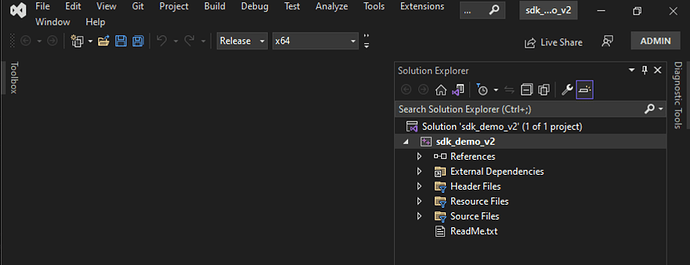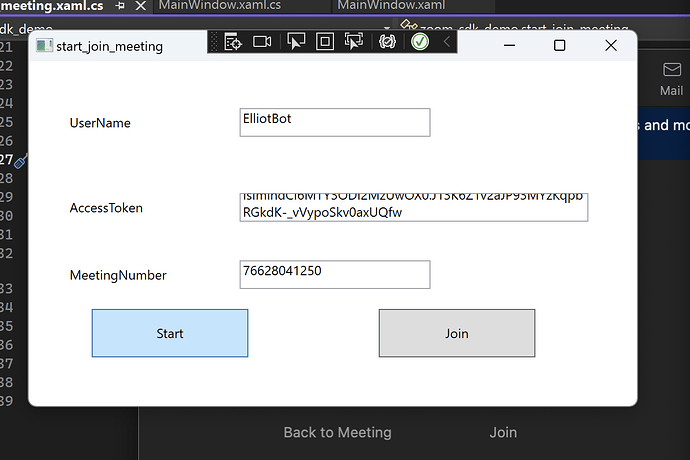i did look for an answer regarding this issue, Windows SDK Demo dosn't work and Unable to Authenticate with JWT in Zoom C# SDK v5 where someone had this issue with a previous version, but the solution provided there didn’t do anything for me.
i am running v5.13.10.13355 - LATEST.
Any idea why this is happening ? i don’t see any errors
Are you using x64 or the x86 version of the wrapper?
Here’s some common troubleshooting which might help you. I’ll also be listing the version of VS which i’m using
Visual Studio Community 2022
Running X64
- there is no need to copy any files, just open up the sdk_demo_v2 project
- make sure you have set the configuration to “release” and “x64”
Let me know where you encounter an error, based on the screenshot of the C# project below


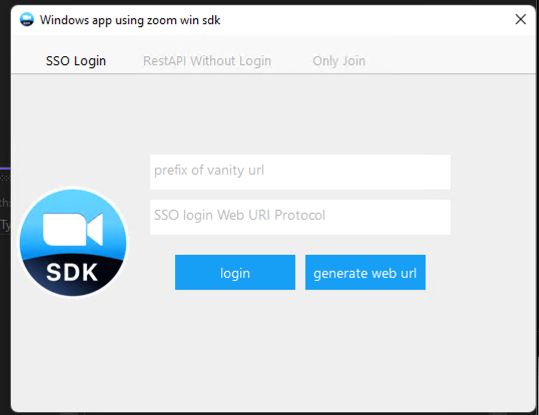
@chunsiong.zoom thanks, But firstly, my interface is different from what you show,
so right now, i have this screen after following a trend that had a similar issue, i did made this edit
so with this now, i can get to the screen that asks for username, token and meeting id.
for username: i am just passing in my name i want to show up
AccessToken: i created a JWT in zoom and i am passing in the JWT token from the credentials.
meeting number: this is a meeting i am on and got the number of the meeting id and passing it in there.
however, when i click join, nothing happens, i remain in same page, so also when i click join, i remain in same page
I’ve tried the x86 c# wrapper.
This is the join meeting.
When joining a meeting, you might want to leave the accessToken blank.
AccessToken (or ZAK) it needed if you wish to start a meeting as a host.


Thanks for explaining the use of the token, i have excluded it now, but still it does nothing when i click on the join. i don’t get any error, i just remain on the page, if possible can you send your start_join_meeting.xaml.cs
code so i can replace mine with?
i don’t know if it’s an issue from there, just like how i made changes to the to the Auth back at the beginning
this is a screen shot of my join handler
when i console write on the error, it seems that’s where it’s hitting. don’t know why it errors out
this is the err message “SDKERR_UNAUTHENTICATION”
@obazuaye55 , this is base on the sample code.
using System;
using System.Collections.Generic;
using System.Linq;
using System.Text;
using System.Threading.Tasks;
using System.Windows;
using System.Windows.Controls;
using System.Windows.Data;
using System.Windows.Documents;
using System.Windows.Input;
using System.Windows.Media;
using System.Windows.Media.Imaging;
using System.Windows.Shapes;
using System.ComponentModel; // CancelEventArgs
using ZOOM_SDK_DOTNET_WRAP;
namespace zoom_sdk_demo
{
/// <summary>
/// Interaction logic for start_join_meeting.xaml
/// </summary>
public partial class start_join_meeting : Window
{
public start_join_meeting()
{
InitializeComponent();
}
//ZOOM_SDK_DOTNET_WRAP.onMeetingStatusChanged
public void onMeetingStatusChanged(MeetingStatus status, int iResult)
{
switch(status)
{
case ZOOM_SDK_DOTNET_WRAP.MeetingStatus.MEETING_STATUS_ENDED:
case ZOOM_SDK_DOTNET_WRAP.MeetingStatus.MEETING_STATUS_FAILED:
{
Show();
}
break;
default://todo
break;
}
}
public void onUserJoin(Array lstUserID)
{
if (null == (Object)lstUserID)
return;
for (int i = lstUserID.GetLowerBound(0); i <= lstUserID.GetUpperBound(0); i++)
{
UInt32 userid = (UInt32)lstUserID.GetValue(i);
ZOOM_SDK_DOTNET_WRAP.IUserInfoDotNetWrap user = ZOOM_SDK_DOTNET_WRAP.CZoomSDKeDotNetWrap.Instance.GetMeetingServiceWrap().
GetMeetingParticipantsController().GetUserByUserID(userid);
if (null != (Object)user)
{
string name = user.GetUserNameW();
Console.Write(name);
}
}
}
public void onUserLeft(Array lstUserID)
{
//todo
}
public void onHostChangeNotification(UInt32 userId)
{
//todo
}
public void onLowOrRaiseHandStatusChanged(bool bLow, UInt32 userid)
{
//todo
}
public void onUserNamesChanged(Array lstUserID)
{
//todo
}
private void RegisterCallBack()
{
ZOOM_SDK_DOTNET_WRAP.CZoomSDKeDotNetWrap.Instance.GetMeetingServiceWrap().Add_CB_onMeetingStatusChanged(onMeetingStatusChanged);
ZOOM_SDK_DOTNET_WRAP.CZoomSDKeDotNetWrap.Instance.GetMeetingServiceWrap().
GetMeetingParticipantsController().Add_CB_onHostChangeNotification(onHostChangeNotification);
ZOOM_SDK_DOTNET_WRAP.CZoomSDKeDotNetWrap.Instance.GetMeetingServiceWrap().
GetMeetingParticipantsController().Add_CB_onLowOrRaiseHandStatusChanged(onLowOrRaiseHandStatusChanged);
ZOOM_SDK_DOTNET_WRAP.CZoomSDKeDotNetWrap.Instance.GetMeetingServiceWrap().
GetMeetingParticipantsController().Add_CB_onUserJoin(onUserJoin);
ZOOM_SDK_DOTNET_WRAP.CZoomSDKeDotNetWrap.Instance.GetMeetingServiceWrap().
GetMeetingParticipantsController().Add_CB_onUserLeft(onUserLeft);
ZOOM_SDK_DOTNET_WRAP.CZoomSDKeDotNetWrap.Instance.GetMeetingServiceWrap().
GetMeetingParticipantsController().Add_CB_onUserNamesChanged(onUserNamesChanged);
}
private void button_start_api_Click(object sender, RoutedEventArgs e)
{
RegisterCallBack();
ZOOM_SDK_DOTNET_WRAP.StartParam param = new ZOOM_SDK_DOTNET_WRAP.StartParam();
param.userType = ZOOM_SDK_DOTNET_WRAP.SDKUserType.SDK_UT_WITHOUT_LOGIN;
ZOOM_SDK_DOTNET_WRAP.StartParam4WithoutLogin start_withoutlogin_param = new ZOOM_SDK_DOTNET_WRAP.StartParam4WithoutLogin();
start_withoutlogin_param.meetingNumber = UInt64.Parse(textBox_meetingnumber_api.Text);
start_withoutlogin_param.userZAK = textBox_AccessToken.Text;
start_withoutlogin_param.userName = textBox_username_api.Text;
start_withoutlogin_param.zoomuserType = ZOOM_SDK_DOTNET_WRAP.ZoomUserType.ZoomUserType_APIUSER;
param.withoutloginStart = start_withoutlogin_param;
ZOOM_SDK_DOTNET_WRAP.SDKError err = ZOOM_SDK_DOTNET_WRAP.CZoomSDKeDotNetWrap.Instance.GetMeetingServiceWrap().Start(param);
if (ZOOM_SDK_DOTNET_WRAP.SDKError.SDKERR_SUCCESS == err)
{
Hide();
}
else//error handle
{ }
}
private void button_join_api_Click(object sender, RoutedEventArgs e)
{
RegisterCallBack();
ZOOM_SDK_DOTNET_WRAP.JoinParam param = new ZOOM_SDK_DOTNET_WRAP.JoinParam();
param.userType = ZOOM_SDK_DOTNET_WRAP.SDKUserType.SDK_UT_WITHOUT_LOGIN;
ZOOM_SDK_DOTNET_WRAP.JoinParam4WithoutLogin join_api_param = new ZOOM_SDK_DOTNET_WRAP.JoinParam4WithoutLogin();
join_api_param.meetingNumber = UInt64.Parse(textBox_meetingnumber_api.Text);
join_api_param.userName = textBox_username_api.Text;
param.withoutloginJoin = join_api_param;
ZOOM_SDK_DOTNET_WRAP.SDKError err = ZOOM_SDK_DOTNET_WRAP.CZoomSDKeDotNetWrap.Instance.GetMeetingServiceWrap().Join(param);
if (ZOOM_SDK_DOTNET_WRAP.SDKError.SDKERR_SUCCESS == err)
{
Hide();
}
else//error handle
{ }
}
void Wnd_Closing(object sender, CancelEventArgs e)
{
System.Windows.Application.Current.Shutdown();
}
}
}
thanks @chunsiong.zoom, still didn’t work. i changed the program from windows to console so i can see feedback, i logged the else and i am getting the “SDKERR_UNAUTHENTICATION” any idea why ??
does this have to do with my jwt or something else ?
probably has to with the changes i made
public void onAuthenticationReturn(AuthResult ret)
{
ZOOM_SDK_DOTNET_WRAP.InitParam param = new ZOOM_SDK_DOTNET_WRAP.InitParam();
param.web_domain = "https://zoom.us";
ZOOM_SDK_DOTNET_WRAP.SDKError err = ZOOM_SDK_DOTNET_WRAP.CZoomSDKeDotNetWrap.Instance.Initialize(param);
if (ZOOM_SDK_DOTNET_WRAP.SDKError.SDKERR_SUCCESS == err)
{
start_meeting_wnd.Show();
}
else//error handle.todo
{
Show();
}
}
just to be sure i did the right step my jwt for auth. i used https://jwt.io/
this is my pay load
{
“appKey”: – this app key was gotten from the credentials on my Zoom JWT APP ,
“iat”: 1678425674,
“exp”: 1678425674,
“tokenExp”: 1678425674
}
this is correct right ?
this is my Mainwindows
using System;
using System.Collections.Generic;
using System.Linq;
using System.Text;
using System.Threading.Tasks;
using System.Windows;
using System.Windows.Controls;
using System.Windows.Data;
using System.Windows.Documents;
using System.Windows.Input;
using System.Windows.Media;
using System.Windows.Media.Imaging;
using System.Windows.Navigation;
using System.Windows.Shapes;
using System.ComponentModel; // CancelEventArgs
using ZOOM_SDK_DOTNET_WRAP;
namespace zoom_sdk_demo
{
/// <summary>
/// Interaction logic for MainWindow.xaml
/// </summary>
public partial class MainWindow : Window
{
start_join_meeting start_meeting_wnd = new start_join_meeting();
public MainWindow()
{
InitializeComponent();
}
//callback
public void onAuthenticationReturn(AuthResult ret)
{
// ZOOM_SDK_DOTNET_WRAP.InitParam param = new ZOOM_SDK_DOTNET_WRAP.InitParam();
// param.web_domain = "https://zoom.us/";
// ZOOM_SDK_DOTNET_WRAP.SDKError err = ZOOM_SDK_DOTNET_WRAP.CZoomSDKeDotNetWrap.Instance.Initialize(param);
if (ZOOM_SDK_DOTNET_WRAP.AuthResult.AUTHRET_SUCCESS == ret)
{
Console.WriteLine("this is the if statement " + ret);
start_meeting_wnd.Show();
}
else//error handle.todo
{
Console.WriteLine("this is the else statement " + ret);
Show();
}
}
public void onLoginRet(LOGINSTATUS ret, IAccountInfo pAccountInfo, LOGINFAILREASON reason)
{
//todo
}
public void onLogout()
{
//todo
}
private void button_auth_Click(object sender, RoutedEventArgs e)
{
//register callback
ZOOM_SDK_DOTNET_WRAP.CZoomSDKeDotNetWrap.Instance.GetAuthServiceWrap().Add_CB_onAuthenticationReturn(onAuthenticationReturn);
ZOOM_SDK_DOTNET_WRAP.CZoomSDKeDotNetWrap.Instance.GetAuthServiceWrap().Add_CB_onLoginRet(onLoginRet);
ZOOM_SDK_DOTNET_WRAP.CZoomSDKeDotNetWrap.Instance.GetAuthServiceWrap().Add_CB_onLogout(onLogout);
//
ZOOM_SDK_DOTNET_WRAP.AuthContext param = new ZOOM_SDK_DOTNET_WRAP.AuthContext();
param.jwt_token = textBox_apptoken.Text;
ZOOM_SDK_DOTNET_WRAP.CZoomSDKeDotNetWrap.Instance.GetAuthServiceWrap().SDKAuth(param);
Hide();
}
void Wnd_Closing(object sender, CancelEventArgs e)
{
System.Windows.Application.Current.Shutdown();
}
}
}
appKey is from Meeting SDK App Type, not Zoom JWT App
this might possibly be the reason why you are encountering an issue while joining.