Thanks for sharing that tip @Emanuel_Aguirre! 
-Tommy
Thanks for sharing that tip @Emanuel_Aguirre! 
-Tommy
Hi @tommy when I am trying to download the recording the I get the 301 error ( MOVED PERMANENTLY ).
I am trying to download it via ruby code
please find the code snippeduri= URI(url)
http = proxy.start(uri.host, :use_ssl => false , :verify_mode=>OpenSSL::SSL::VERIFY_NONE)
req = Net::HTTP::Get.new(uri,initheader = header)
response = http.request(req)
when I inspect this response it gives 301 error please suggest how to resolve it
Hi @itsupportgl,
Typically, a 300/301 error on recording downloads means the recording was deleted or no longer exists. Can you share the recording ID or the Meeting ID so I can take a closer look? If you happen to have a screenshot of the recording reflected in the UI as well, this would be helpful.
Thanks,
Will
Hi, I currently need to use api to download recording.
I use spring boot, the problem I got is I don’t know what the return data type of the tutorial api is:
This is the api I use {download_url} /? Access_token = download_token
The info I got from the recording complete event message
Please see our documentation on the Recording Completed Webhook for more information on using the download_url with the download_token:
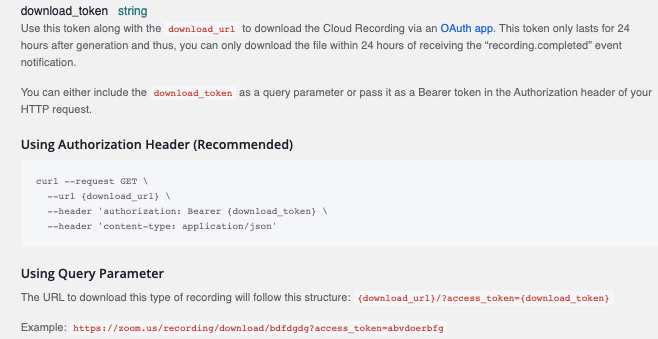
If you have questions, please submit a new topic on the forum.
Thanks,
Max