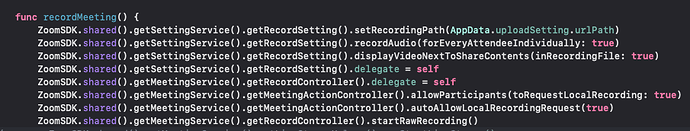Description
We can’t retrieve the recorded files on the recording path for custom UI
I already enabled it in the scope I also set the recording path and enabled the autoAllowLocalRecordingRequest(true). Once we call the startRawRecording it just created the “2023-11-14 22.08.55 Project Meeting Room” folder but no recorded files inside.
But I noticed that the ZoomSDK.shared().getMeetingService().getRecordController().canAllowDisallowRecording() is returning a no permission error.
Which macOS Meeting SDK version?
Zoom-Meeting-SDK-macOS-5-16-2
To Reproduce(If applicable)
Steps to reproduce the behavior:
- Login
- Give permission to record local files
- Start recording
- Record the call
Screenshots
Gave the user a permission to record.

Error once the record started with granted permission.
Current funtion for startMeeting.
Current funtion for startRecording.
Device:
- Device: Macbook Air M1 2020
- OS: Ventura 13.5.1