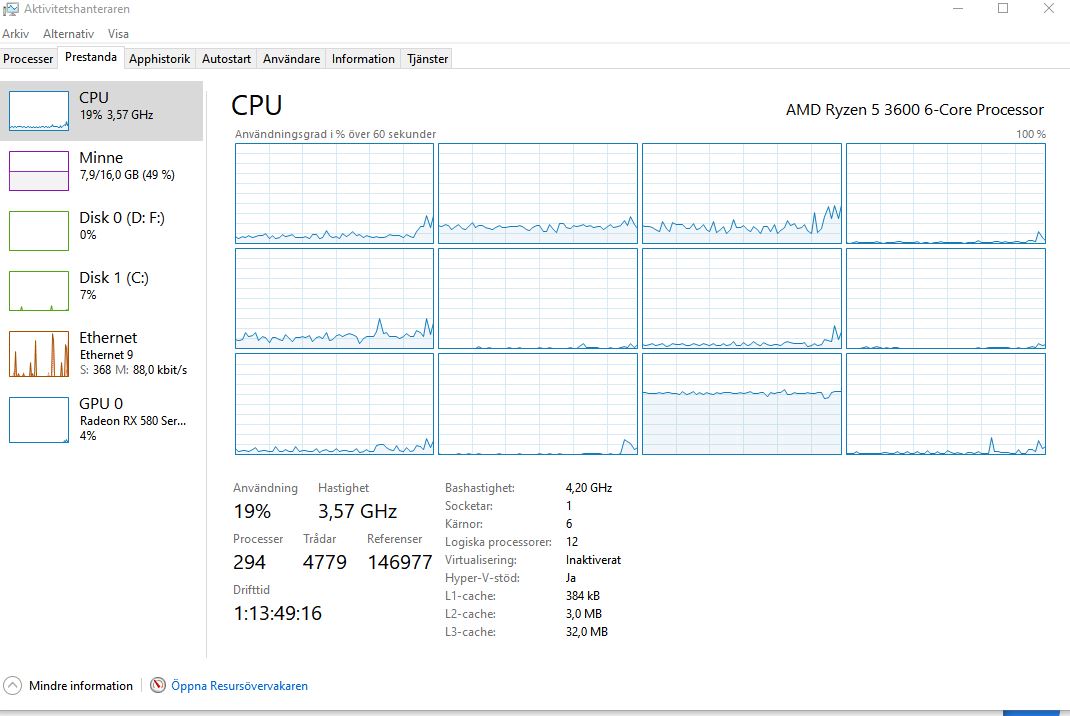Description
I find that zTsCoder.exe has poor performance. I have run some tests where I convert a 50 minutes long local recording with zTsCoder.exe and it takes an unnecessarily long time I think. In addition, the utilization of the processor is very low. Often it is only around 20% of the CPUs total capacity.
Are there any command line arguments I can use to change, for example, how many threads to use in the conversion or to change the resolution of the converted recording?
Are there other ways to speed up the conversion (except switching to a faster computer)?
Which version?
4.5.5666.1020
To Reproduce(If applicable)
- Make a local recording of a Zoom meeting.
- End the meeting to start the conversion.
- Press Ctrl+Shift+Esc to open the Task Manager in Windows 10.
- Locate the Zoom process.
Screenshots
Ryzen 5 3600 @ 4GHz (about 19% CPU), 16GB RAM , time ~ 5m 55s
Additional context
The conversion time is important for us as the computer is used in a lecture room and the time is not enough to finnish conversion before the next lesson starts. We do not have access to cloud recording.