Hi there,
I wonder if anyone can assist
How can I add an attendee to a specific meeting occurrence for a recurring meeting?
I am having difficulty with this
Thanks in advance
Hi there,
I wonder if anyone can assist
How can I add an attendee to a specific meeting occurrence for a recurring meeting?
I am having difficulty with this
Thanks in advance
Hi @imoh,
Thank you for reaching out about this—happy to help!
To clarify, are you registering attendees for your meeting? If so, you can use this endpoint for registering an attendee:
To register an attendee for a specific occurrence, you will need to pass the occurrence ID as a query parameter in your request URL:
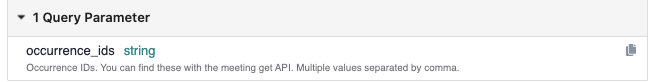
If you need to retrieve the occurrence ID for a meeting, you can first call GET Meeting API, which returns an occurrences array. 
Let me know if this helps!
Will
Hi Will,
Thanks for your reply, really appreciate your help.
I was originally trying through Zapier and supplying all the relevant information. MeetindId, Occurrence Id (I worked out Occurrence Id is an epoch of the date time) and Attendee Details. However, there seems to be an issue with this as it would only add the attendee to the first occurrence of the meeting no matter what Occurrence Id I supplied.
So I have been trying through postman instead but not having much luck, I can list meeting registrants no problem using the API.
However, adding a meeting registrant {{baseUrl}}/meetings/:meetingid/registrants?occurrence_ids=xxx returns a server error. I don’t know if I am sending the correct information, I copied the example and added it to the body of the request
{
“email”: “myemail@mycompany.com”,
“first_name”: “Mike”,
“last_name”: “Brown”,…etc}
I also tried it in the form-data style, but this returns a 415 unsupported media
I’m a bit new to APIs so I may well be doing something wrong. If you could point me in the right direction, or if there is any example code I can try out to see it working, that would be great also.
Thanks for helping with this, once again much appreciated, Ian
Hey @imoh,
Thanks for the update, I’m happy to help out! Please send an email to developersupport@zoom.us with a link to this thread. In that email, please include the full endpoint and request body that you’re using when you see this issue.
Thanks,
Max
This topic was automatically closed 30 days after the last reply. New replies are no longer allowed.