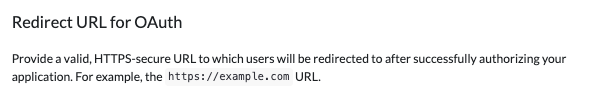I basically need guidance to implement the below described,
PKCE OAuth and the Meeting SDK for Android (zoom.us)
In the above page in the section PKCE OAuth and the Meeting SDK for Android (zoom.us)
I am not sure what is ‘OAUTH_URL’, and ‘URL_SCHEME’, Can anyone please help me to understand what values to put for these.
Welcome to the Zoom Developer Forum- I am happy to help. Below I’ve linked the resources for what is ‘OAUTH_URL’, and ‘URL_SCHEME’ are reference. The OAUTH_URL is the OAuth authorization URL and URL_SCHEME is the redirect URL. Please take a look and let me know if you have any questions.
Reference Resource :
Using a server with or without PKCE
https://marketplace.zoom.us/docs/guides/auth/oauth/#using-a-server-with-or-without-pkce
Redirect URL for OAuth
https://marketplace.zoom.us/docs/guides/build/oauth-app/#redirect-url-for-oauth
OAUTH_URL :
https://zoom.us/oauth/authorize?response_type=code&client_id=7lstjK9NTyett_oeXtFiEQ&redirect_uri=https://example.com
Redirect URL for OAUTH
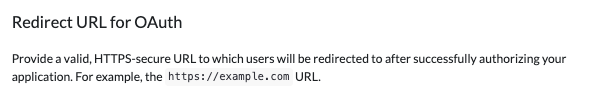
URL_SCHEME
Thank you for explaining this to me, however can you help me to understand how I can do zoom login after I successfully do facebook login or google sign, how I can use the token from their to get the zoom access token?
Can you please tell me how I will use the access token or the ZAK to authenticate the zoom android SDK to join or start a meeting,
StartMeetingOptions
StartMeetingParamsWithoutLogin
meetingService.startMeetingWithParams(this, startMeetingParams, startMeetingOptions)
I am trying the above approach however I am getting an error in the ‘onMeetingStatusChanged’ callback error code 100 and the internal error code is 16
@donte.zoom
Hello, @asif.naxtre,
I hope you’re doing well. I noticed that you created a new topic; to keep everything in one central location, I will respond here and close the other post. To start a meeting as a host, you’ll need to use the Zoom SDK and the ZAK (Zoom API Key) which is used to obtain the user’s authentication details to start a meeting. I’ve provided a link to our help documentation on this topic for reference.
https://marketplace.zoom.us/docs/sdk/native-sdks/android/build-an-app/pkce/#start-a-meeting-with-zak
Please let me know if this helps or if you have any further questions related to a specific issue you’re trying to resolve.