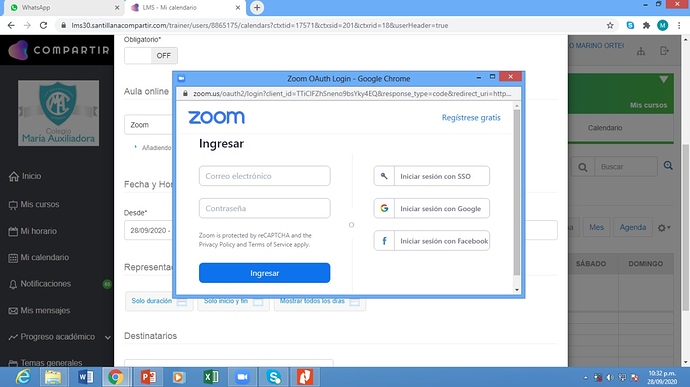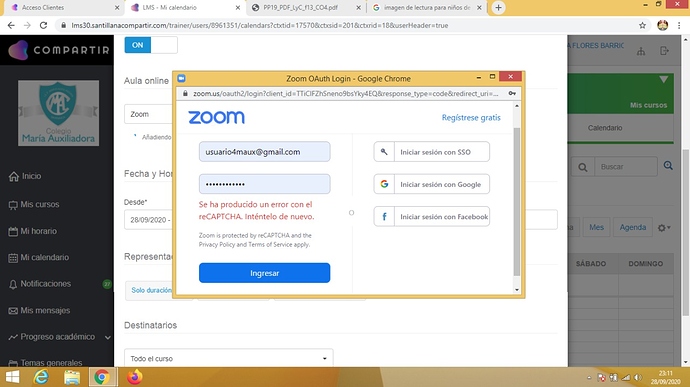Description
Captcha not visible in login with oauth app
Error
I have an app through oauth that conducts meetings from my website. This app, which is approved and available, has been showing a captcha for a few days to login.
In some Latin American countries I have been informed that the option to enter the captcha is shown but that the captcha image is not seen. (Attached image).
This problem is occurring on windows computers with chrome browser.
By not showing the captcha it is impossible to login.
I have seen another issue in which it was indicated that this happened, but they reported that it did not happen again and there is no response.
Is this happening to someone else?
Which App Type (OAuth / Chatbot / JWT / Webhook)?
OAuth
How To Reproduce (If applicable)
Steps to reproduce the behavior:
- I access my LMS - e-Stela with username and pass
- I access the calendar
- I create a new event
- I select online class
- I select with Zoom
- The zoom home screen opens to login.
- Here the captcha option appears
- No captcha image appears
Screenshots (If applicable)