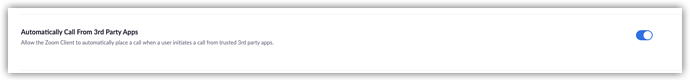I am trying to implement click to dial with Zoom, and I have followed this instruction: https://marketplace.zoom.us/docs/guides/zoom-phone/outbound-call
However, this only loads the number into the Zoom client but does not actually initiate the call. Is there any way to have it dial automatically?
I have enabled the following setting in our account, so I don’t understand why it won’t initiate the call.
This is really important for us because we need to be able to match the call log in our CRM with the call in Zoom. I have it set to where I’m capturing the click on the phone number in the CRM and getting that exact timestamp, which would match the Zoom call timestamp if the click-to-dial actually initiated the call.
It’s also important to keep our call center reps productive and not have them need to make an extra click.
How can I make this click to dial initiate the call immediately?