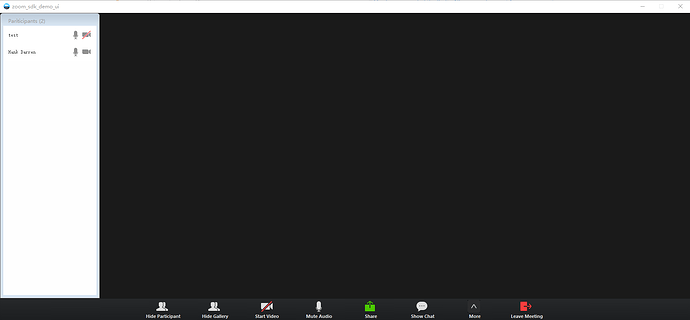Description
When using the official demo for Windows SDK and selecting the “customized UI mode”, the “GalleryView” UI does not display correctly when joining a meeting using “Only Join”. Upon debugging, it was found that the HandleInMeeting function was not being called due to MEETING_STATUS_INMEETING not triggering a callback. To address this, I modified the ShowPreview() function under MEETING_STATUS_CONNECTING to call HandleInMeeting() instead, which allowed the toolbar to display correctly. However, clicking the “Show Gallery” button resulted in the “GalleryView” still not displaying and an error message of SDKERR_SERVICE_FAILED being displayed.
I would appreciate assistance in identifying the cause of this issue. Thank you.
Which Windows Meeting SDK version?
zoom-sdk-windows-5.14.5.15340
Code
void CCustomizeInMeetingUIMgr::onMeetingStatusChanged(ZOOM_SDK_NAMESPACE::MeetingStatus status, int iResult /*= 0*/)
{
char buffer[1024] = { 0 };
sprintf_s(buffer, 1024, "onMeetingStatusChanged CCustomizeInMeetingUIMgr: status:%d, iResult:%d\n", status, iResult);
OutputDebugStringA(buffer);
switch (status)
{
case ZOOM_SDK_NAMESPACE::MEETING_STATUS_CONNECTING:
{
if (!m_bUIIsReady)
Start();
// I modified this
/*ShowPreview();*/
HandleInMeeting();
}
break;
case ZOOM_SDK_NAMESPACE::MEETING_STATUS_RECONNECTING:
case ZOOM_SDK_NAMESPACE::MEETING_STATUS_DISCONNECTING:
case ZOOM_SDK_NAMESPACE::MEETING_STATUS_ENDED:
case ZOOM_SDK_NAMESPACE::MEETING_STATUS_FAILED:
{
if (m_bUIIsReady)
{
Stop();
}
if (status == ZOOM_SDK_NAMESPACE::MEETING_STATUS_RECONNECTING)
{
m_customUIWorkFlow.Init(this);
}
}
break;
case ZOOM_SDK_NAMESPACE::MEETING_STATUS_INMEETING:
{
// won't call this
HandleInMeeting();
}
break;
case ZOOM_SDK_NAMESPACE::MEETING_STATUS_IN_WAITING_ROOM:
HandleMoveToWaitingRoom();
break;
default:
break;
}
}
Device:
- OS: Windows 10
- IDE: VS2022 Release x64