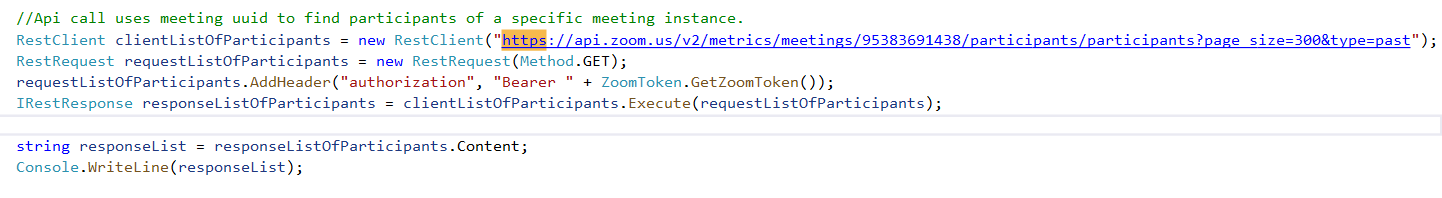Forgive me. I’m not actually a coder – just an engineer with some coding history that got tasked with finishing the development of this little app a prior coder developed.
I should be able to share anything (except the key) without issue. Just need to know what all you need to see. Below is the API call I’m using (one of them – I’ve tried several).
////Api call uses meeting uuid to find participants of a specific meeting instance.
RestClient clientListOfParticipants = new RestClient(“https://api.zoom.us/v2/past_meetings/fcpfVzlHRr+VNFgFXdUCCQ==/participants?page_size=300&type=past”);
RestRequest requestListOfParticipants = new RestRequest(Method.GET);
requestListOfParticipants.AddHeader(“authorization”, "Bearer " + ZoomToken.GetZoomToken());
IRestResponse responseListOfParticipants = clientListOfParticipants.Execute(requestListOfParticipants);
string responseList = responseListOfParticipants.Content;
Console.WriteLine(responseList);
This is the output to the window.
{“page_count”:1,“page_size”:300,“total_records”:3,“next_page_token”:"",“participants”:[{“id”:"",“name”:“",“user_email”:"”},{“id”:“QgNqwfz8Tw6zdLmgipkATg”,“name”:“",“user_email”:"”},{“id”:“gUKRx9I5Q0at4on4yQCDXA”,“name”:“",“user_email”:"”}]}
If I change the url to …v2/metrics/meetings/…. I get this output:
{“page_count”:1,“page_size”:300,“total_records”:3,“next_page_token”:"",“participants”:[{“user_id”:“16778240”,“user_name”:"",“device”:“Unknown”,“ip_address”:"",“location”:"",“network_type”:“Wired”,“data_center”:“United States (Cloud Top)”,“connection_type”:“UDP”,“join_time”:“2021-04-13T14:27:42Z”,“leave_time”:“2021-04-13T15:01:40Z”,“share_application”:false,“share_desktop”:true,“share_whiteboard”:false,“recording”:false,“pc_name”:"",“domain”:"",“mac_addr”:"",“harddisk_id”:"",“version”:“5.6.1.617”,“leave_reason”:" left the meeting.
Reason: Host ended the meeting.",“status”:“in_meeting”},{“id”:“QgNqwfz8Tw6zdLmgipkATg”,“user_id”:“16779264”,“user_name”:"",“device”:“Windows”,“ip_address”:"",“location”:"",“network_type”:“Wired”,“microphone”:“Microphone (2- HyperX Cloud Stinger Wireless)”,“speaker”:“Speakers (2- HyperX Cloud Stinger Wireless)”,“data_center”:“United States (Cloud Top)”,“connection_type”:“UDP”,“join_time”:“2021-04-13T14:29:21Z”,“leave_time”:“2021-04-13T14:58:53Z”,“share_application”:false,“share_desktop”:false,“share_whiteboard”:false,“recording”:false,“pc_name”:"",“domain”:"",“mac_addr”:"",“harddisk_id”:"",“version”:“5.6.1.617”,“leave_reason”:" left the meeting.
Reason: left the meeting.",“status”:“in_meeting”},{“id”:“gUKRx9I5Q0at4on4yQCDXA”,“user_id”:“16780288”,“user_name”:"",“device”:“Windows”,“ip_address”:"",“location”:"",“network_type”:“Wired”,“microphone”:“Headset (Bose QuietComfort 35 Hands-Free)”,“speaker”:“Headset (Bose QuietComfort 35 Hands-Free)”,“data_center”:“United States (Cloud Top)”,“connection_type”:“UDP”,“join_time”:“2021-04-13T14:34:09Z”,“leave_time”:“2021-04-13T14:52:00Z”,“share_application”:true,“share_desktop”:false,“share_whiteboard”:false,“recording”:false,“pc_name”:"",“domain”:"",“mac_addr”:"",“harddisk_id”:"",“version”:“5.6.1.617”,“leave_reason”:" left the meeting.
Reason: left the meeting.",“status”:“in_meeting”}]}
Hard to read yes, but if you look at the first line, “user_id” for that first user is 16778240. The user is actually supposed to show the name Ryan D***** (blanked out his last name myself just to be safe). I’ve verified that’s his display name but it shows up blank here. He has a legit account under our account as he shows up in our user list, but he joins as a guest. HIPPAA protects PII such as names on medical records, but this isn’t exactly the same situation. These aren’t medical records and even though we may have a HIPPAA account, I would think display name would not be a protected aspect of that as the host can see the display name and the host would have to be a member of our account for me to see the meeting info.
I’ve used every URL for participants or participant history. Reports and Meetings URLs show asterisks for the name. Dashboards URLs show blanks. Email addresses, per HIPPAA would be and probably should be blocked, account holder name also, but display name I would think is not a protected value.
Please let me know if this is sufficient or if you need more of the code.