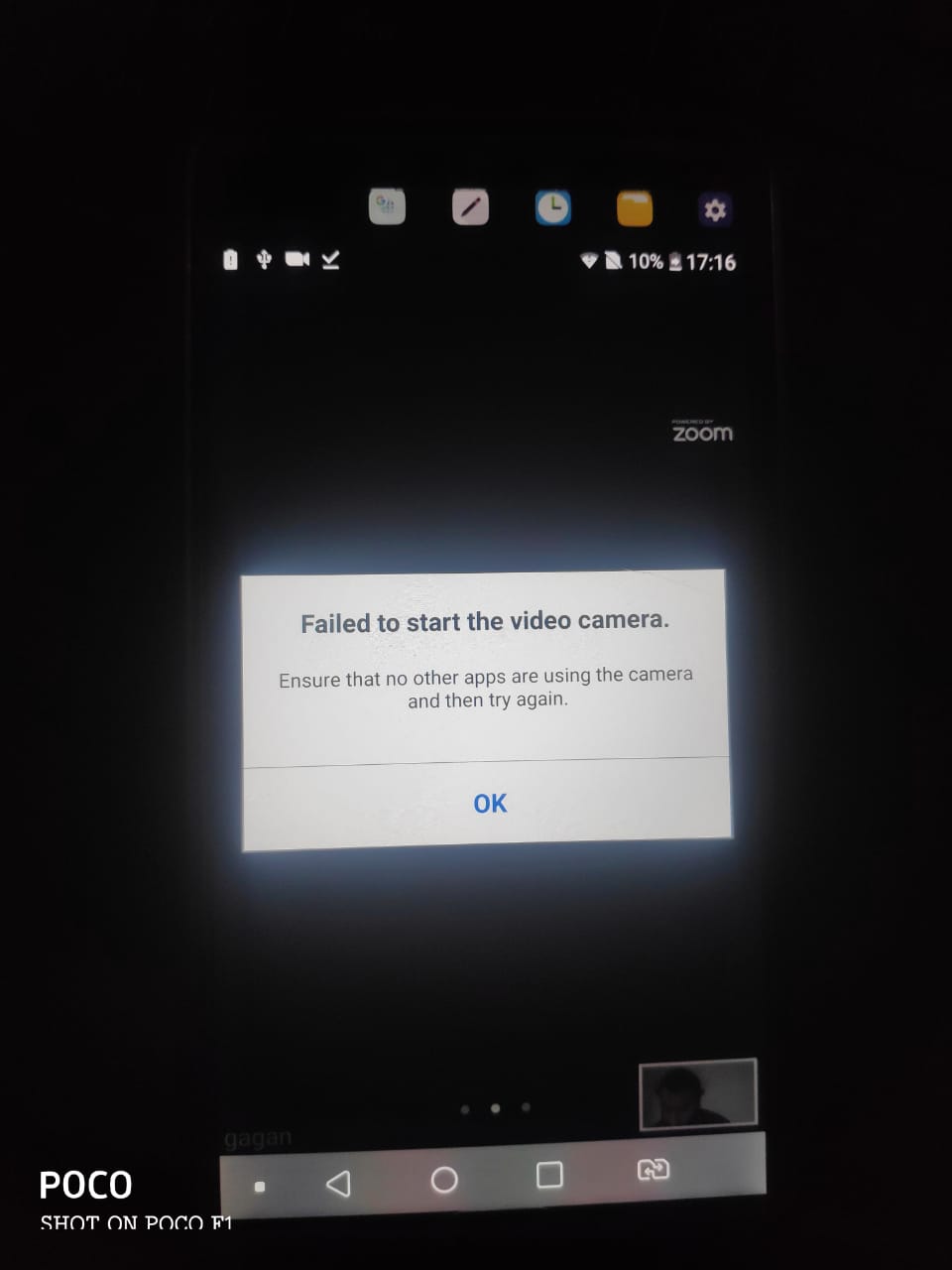Description
I sccessfully created the meeting by using sdk of zoom in android. In the meeting activity where all the controls are available there is switch camera button at top left corner. By default, front camera has selected. Then I attached the External USB Camera and it shows in the list of switch camera button and when I selected the external usb camera, it throws the prompt having information that “Failed to start the video camera. Ensure that no other apps are using the camera and then try again.”
I had factory reset of my phone but still the is same.
Which version?
v4.6.21666.0429
Screenshots
ScreenShot has been attached for reference.
Smartphone (please complete the following information):
- Device: LG V20
- Model: LG-H990ds
- OS: Android
- Version 8.0
Thanks in Advance…
Gagandeep singh