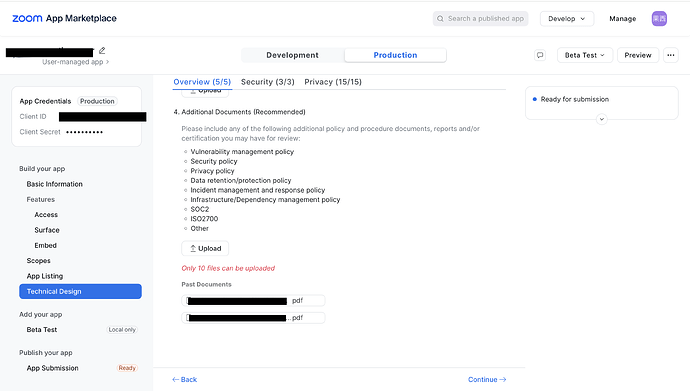Dear Zoom Team,
1. When attempting to upload files, the loading icon persists indefinitely, and the file upload does not complete successfully.
I have looked at the verification tool and it seems that the file is not uploading, and returns a 409 error. (Please check the attached image).
It appears to be a bug where because there is an existing uploaded file, another file can not be uploaded. However, as there is no way to remove the previously uploaded file from the form and replace its contents, we are unable to continue the review process.
Could you please tell us how to solve this problem?
2. under the section “4. Additional Documents (Recommended),” no uploaded files are initially displayed. However, when uploading any file, the list of previously uploaded files becomes visible.
In addition to this, there are similar issues for section 4.
Initially only 2 uploaded files were shown (when more files had been attempted to be uploaded), and then only when an adding an additional files it would show all of the previously uploaded files.
When the trash button was pressed, instead of the file being deleted, it would just download the file.
Now when a file is uploaded, it shows a red “Only 10 files can be uploaded”. There appears to be no way to delete an uploaded file that works and so there appears to be no way to proceed with this either.
Best regards.