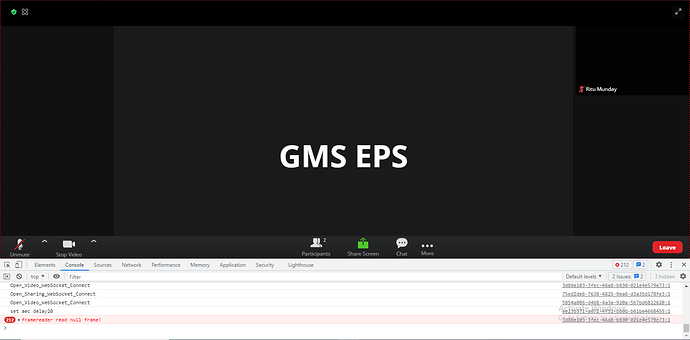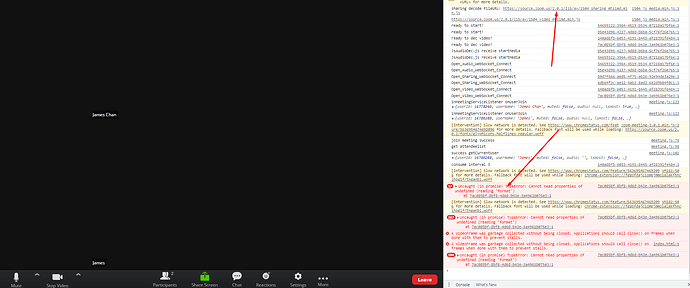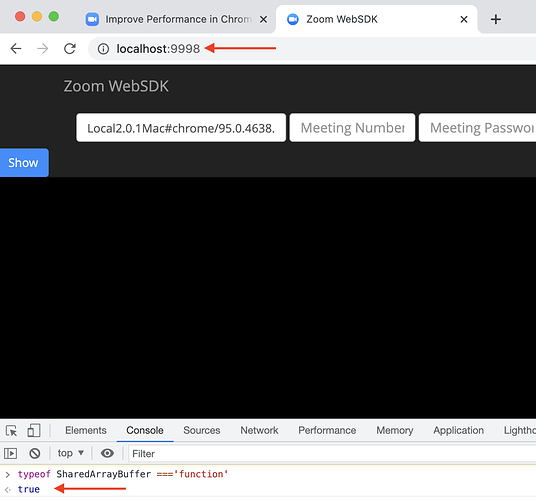!function(e){var t={};function r(i){if(t[i])return t[i].exports;var n=t[i]={i:i,l:!1,exports:{}};return e[i].call(n.exports,n,n.exports,r),n.l=!0,n.exports}r.m=e,r.c=t,r.d=function(e,t,i){r.o(e,t)||Object.defineProperty(e,t,{enumerable:!0,get:i})},r.r=function(e){"undefined"!=typeof Symbol&&Symbol.toStringTag&&Object.defineProperty(e,Symbol.toStringTag,{value:"Module"}),Object.defineProperty(e,"__esModule",{value:!0})},r.t=function(e,t){if(1&t&&(e=r(e)),8&t)return e;if(4&t&&"object"==typeof e&&e&&e.__esModule)return e;var i=Object.create(null);if(r.r(i),Object.defineProperty(i,"default",{enumerable:!0,value:e}),2&t&&"string"!=typeof e)for(var n in e)r.d(i,n,function(t){return e[t]}.bind(null,n));return i},r.n=function(e){var t=e&&e.__esModule?function(){return e.default}:function(){return e};return r.d(t,"a",t),t},r.o=function(e,t){return Object.prototype.hasOwnProperty.call(e,t)},r.p="",r(r.s=155)}([function(e,t){var r=e.exports={version:"2.5.7"};"number"==typeof __e&&(__e=r)},function(e,t){var r=e.exports="undefined"!=typeof window&&window.Math==Math?window:"undefined"!=typeof self&&self.Math==Math?self:Function("return this")();"number"==typeof __g&&(__g=r)},function(e,t,r){var i=r(46)("wks"),n=r(32),a=r(1).Symbol,o="function"==typeof a;(e.exports=function(e){return i[e]||(i[e]=o&&a[e]||(o?a:n)("Symbol."+e))}).store=i},function(e,t,r){var i=r(1),n=r(0),a=r(8),o=r(9),s=r(10),u=function(e,t,r){var c,d,_,h=e&u.F,f=e&u.G,l=e&u.S,E=e&u.P,p=e&u.B,A=e&u.W,T=f?n:n[t]||(n[t]={}),R=T.prototype,v=f?i:l?i[t]:(i[t]||{}).prototype;for(c in f&&(r=t),r)(d=!h&&v&&void 0!==v[c])&&s(T,c)||(_=d?v[c]:r[c],T[c]=f&&"function"!=typeof v[c]?r[c]:p&&d?a(_,i):A&&v[c]==_?function(e){var t=function(t,r,i){if(this instanceof e){switch(arguments.length){case 0:return new e;case 1:return new e(t);case 2:return new e(t,r)}return new e(t,r,i)}return e.apply(this,arguments)};return t.prototype=e.prototype,t}(_):E&&"function"==typeof _?a(Function.call,_):_,E&&((T.virtual||(T.virtual={}))[c]=_,e&u.R&&R&&!R[c]&&o(R,c,_)))};u.F=1,u.G=2,u.S=4,u.P=8,u.B=16,u.W=32,u.U=64,u.R=128,e.exports=u},function(e,t){e.exports=function(e){return"object"==typeof e?null!==e:"function"==typeof e}},function(e,t,r){e.exports=!r(12)(function(){return 7!=Object.defineProperty({},"a",{get:function(){return 7}}).a})},function(e,t,r){var i=r(7),n=r(42),a=r(41),o=Object.defineProperty;t.f=r(5)?Object.defineProperty:function(e,t,r){if(i(e),t=a(t,!0),i(r),n)try{return o(e,t,r)}catch(e){}if("get"in r||"set"in r)throw TypeError("Accessors not supported!");return"value"in r&&(e[t]=r.value),e}},function(e,t,r){var i=r(4);e.exports=function(e){if(!i(e))throw TypeError(e+" is not an object!");return e}},function(e,t,r){var i=r(16);e.exports=function(e,t,r){if(i(e),void 0===t)return e;switch(r){case 1:return function(r){return e.call(t,r)};case 2:return function(r,i){return e.call(t,r,i)};case 3:return function(r,i,n){return e.call(t,r,i,n)}}return function(){return e.apply(t,arguments)}}},function(e,t,r){var i=r(6),n=r(23);e.exports=r(5)?function(e,t,r){return i.f(e,t,n(1,r))}:function(e,t,r){return e[t]=r,e}},function(e,t){var r={}.hasOwnProperty;e.exports=function(e,t){return r.call(e,t)}},function(e,t){e.exports=function(e){return e&&e.__esModule?e:{default:e}}},function(e,t){e.exports=function(e){try{return!!e()}catch(e){return!0}}},function(e,t){e.exports={}},function(e,t,r){var i=r(37),n=r(27);e.exports=function(e){return i(n(e))}},function(e,t){var r={}.toString;e.exports=function(e){return r.call(e).slice(8,-1)}},function(e,t){e.exports=function(e){if("function"!=typeof e)throw TypeError(e+" is not a function!");return e}},function(e,t,r){var i=r(8),n=r(66),a=r(67),o=r(7),s=r(24),u=r(39),c={},d={};(t=e.exports=function(e,t,r,_,h){var f,l,E,p,A=h?function(){return e}:u(e),T=i(r,_,t?2:1),R=0;if("function"!=typeof A)throw TypeError(e+" is not iterable!");if(a(A)){for(f=s(e.length);f>R;R++)if((p=t?T(o(l=e[R])[0],l[1]):T(e[R]))===c||p===d)return p}else for(E=A.call(e);!(l=E.next()).done;)if((p=n(E,T,l.value,t))===c||p===d)return p}).BREAK=c,t.RETURN=d},function(e,t,r){var i=r(27);e.exports=function(e){return Object(i(e))}},function(e,t,r){var i=r(6).f,n=r(10),a=r(2)("toStringTag");e.exports=function(e,t,r){e&&!n(e=r?e:e.prototype,a)&&i(e,a,{configurable:!0,value:t})}},function(e,t,r){var i=r(69),n=r(44);e.exports=function(e){if(e&&e.__esModule)return e;var t={};if(null!=e)for(var r in e)if(Object.prototype.hasOwnProperty.call(e,r)){var a=n&&i?i(e,r):{};a.get||a.set?n(t,r,a):t[r]=e[r]}return t.default=e,t}},function(e,t,r){"use strict";var i=r(86)(!0);r(33)(String,"String",function(e){this._t=String(e),this._i=0},function(){var e,t=this._t,r=this._i;return r>=t.length?{value:void 0,done:!0}:(e=i(t,r),this._i+=e.length,{value:e,done:!1})})},function(e,t,r){"use strict";Object.defineProperty(t,"__esModule",{value:!0}),t.VIDEO_NV12=t.VIDEO_I420=t.VIDEO_RGBA=t.VIDEO_INVALID=t.SET_INTERVAL_MODE=t.RQUEST_ANIMATION_MODE=t.serverHeartbeatMaxTimeoutSeconds=t.INTERPRETATION_SET_INTERP
This file has been truncated. show original