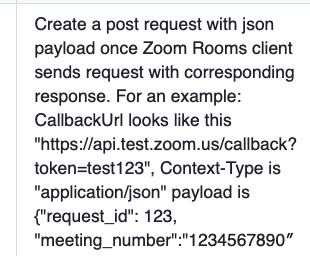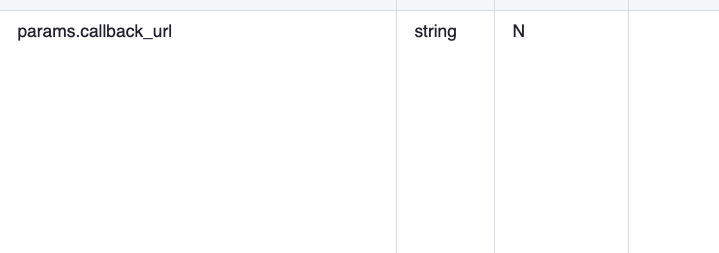Description
I am doing preliminary research into the feasibility of a webapp for a client. I have been researching the API docs as well as this forum and have a few elements I cannot figure out. Here are some specific requirements that I can’t seem to piece together through my findings:
-
It will need to be able to schedule meetings for a room and capture the join url for future distribution. It appears the Zoom Rooms API Schedule endpoint is the preferred way to create the meeting, but the response does not seem to include the join url or even the meeting_id to use to get the join url from a subsequent api call. What is the recommended way to handle creating a meeting for a room and capturing its meeting id?
-
There will be a job that needs to find all scheduled meetings for a particular room to send out reminder invitations. I have searched fervently to find the connection between a room and meeting to no avail. How are meetings connected to Zoom Rooms, and what endpoint should I use to find all upcoming meetings for a specific room?
Which App Type (OAuth / Chatbot / JWT / Webhook)?
JWT
Which Endpoint/s?
Thank you for any help you can provide.