On the latest web sdk when a host or any participant is turning on their video camera, self video comes as a black screen. However on the receiving end (native zoom app) Video is visible clearly.
OS: Mac OSx
Browser: Chrome 92.0.4515.107
Zoom Web SDK Version: 1.9.7
Same issue as Gallery View Button not showing in Chrome Browser - Web Client SDK - Zoom Developer Forum.
Those who have earlier version of web sdk will have to update to at least 1.9.5 and fix if running in “web isolation or using SharedArrayBuffer” I believe. We just found this so if edge or chrome was updated as our was last friday, also note you have no button top right to change view from speaker view - seems like this is the issue. We will investigate here in next day, let me know what you find.
@gdrums
Yes Web isolation fixed this issue
I’ve tried to apply the web isolation method,
I want to confirm, step number 1 means that it must be configured on every Google Chrome on the PC that the user is using, right?
for step 2 I have also applied it on the web server (my website’s web server is the iis web server), but after trying again, the video thumbnail is still a black screen.
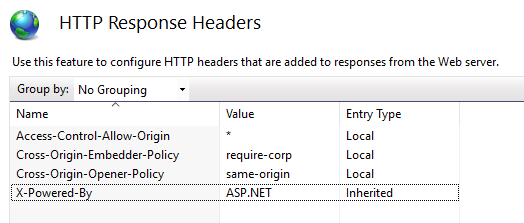
my website uses asp.net framework
is there a step missing? Or is there a technical error that I did wrong?
Thanks
I’ve found the cause, the video is still black screen because the parent web hasn’t implemented web isolation.
So I have a nested iframe in this case,
there are 2 websites
first main web, second zoom web
main web calling iframe containing zoom web
and zoom web calls the iframe containing the zoom meeting
so the web isolation is only installed on zoom web
when the zoom web is directly accessed, the video is normal.
Now when the main web is installed with web isolation, the zoom web iframe can’t be accessed by the main web.
do you guys have any hints? what part is missing?
Hey @agus.wiranata,
The Web SDK really wasn’t designed to be displayed in an iFrame because of the increasingly restrictive browser security/privacy rules. While it may be possible to get this working, it’s not something we support so I unfortunately don’t have any examples/experience to offer here.
Thanks,
Max
Hello @MaxM ,
I’ve found where the problem is and now it’s working fine.
Yesterday I didn’t add this: Cross-Origin-Resource-Policy - cross-origin, in the response header section.
Thank you.
Great! I’m glad to hear that you were able to resolve your issue! I’ll go ahead and close this topic now but feel free to open a new topic if you encounter any further issues or questions.
Thanks,
Max

