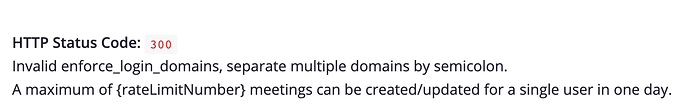url: https://api.zoom.us/v2/users/batjargal@able.mn/meetings
{
@Bajargal , please provide more error details about this API call?
{ “code”: 300, “message”: “Invalid enforce_login_domains, please separate multiple domains by semicolon” }
@Bajargal , please input correct “enforce_login_domains” value or remove this parameter value.
Dhinesh_SA
October 4, 2018, 11:56am
7
@batjargal , how did you solve this…?
Hi @Dhinesh ,
For the “enforce_login_domains”: “string”, they had string as their value. You will need to replace “string” with either true or false.
Hi i am getting same error code 300 the code i am using is written below
$url_events = ‘https://api.zoom.us/v2/users/ ’ . ‘yU2Kf8JETSSV3vl1tuxgZg/’ . ‘meetings?access_token=’.$accessToken;
$ch = curl_init($url_events);
$headers = array(
'Content-Type' => 'application/json'
);
// curl_setopt($ch, CURLOPT_HTTPHEADER, array(
// 'Content-Type' => 'application/json'
// ));
$data=array();
$data['topic']= 'Test';
$data['type']=5;
$data['start_time']= '2020-05-22T17:30:00';
$data['duration']= 10;
$data['timezone']= 'Asia/Tashkent';
$data['password']= '123';
$data['agenda']= 'Test Meeting';
$postFields = json_encode($data);
// print_r($postFields);exit;
curl_setopt($ch, CURLOPT_HTTPHEADER, $headers);
curl_setopt($ch, CURLOPT_RETURNTRANSFER,1);
// curl_setopt($ch, CURLOPT_URL, $request_url);
curl_setopt($ch, CURLOPT_POST, 1);
curl_setopt($ch, CURLOPT_POSTFIELDS, $postFields);
// curl_setopt($ch, CURLOPT_POSTFIELDS, $postFields);
curl_setopt($ch, CURLOPT_SSL_VERIFYPEER, false);
$response = curl_exec($ch);
dd($response);
@michael_p.zoom will you please help me with that
Phillip
May 28, 2020, 6:04pm
11
Hey @junaiddev92 ,
After referencing the Create Meeting document the error code 300 means you may be hitting the rate limit.
Are you creating over 100 meetings for that user in the same day? And, would you be able to provide the full error message you’re getting for us to review?
Thanks
2 Likes