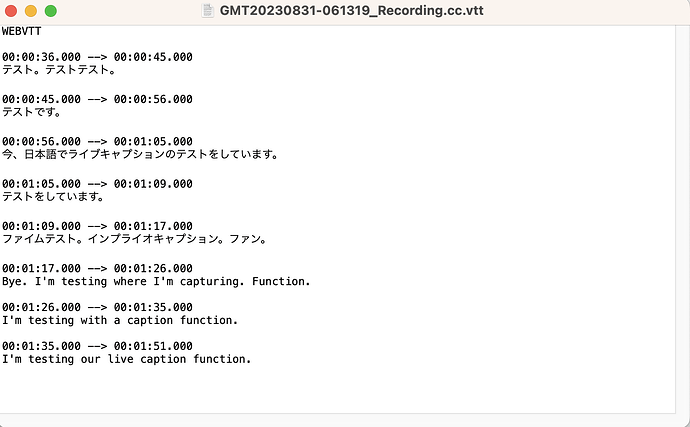I need to use Japanese transcription. I turned on Japanese caption In zoom meeting and downloaded closed caption after this zoom meeting.
But this caption does not include speaker name such as timeline file. How can I get transcript(closed caption) with speaker name?
Hi @yuyaito ,
Thank you for posting in the Zoom Developer Forum. I am happy to assist you. First, could you please share a screenshot of what you see when attempting to download closed captions? Additionally, please provide the steps you have taken to download the closed captions. This will help identify the issue you may be experiencing.
I am looking forward to hearing back from you.
Hello @donte.zoom ,
Thank you for your reply. I will explain details.
I downloaded audio transcript and closed caption (vtt files) from the recording list web page. This web page link is sent automatically after a meeting is finished.
Recordings Web Page
Capture files are the contents of audio transcript and closed caption.
As you can see, audio transcript includes speaker name. But closed caption does not include it.
Audio Transcript
Closed Caption
I need transcript in Japanese so I think I should use Close Caption. If this closed caption includes speaker name, it is convenient for me.
Thank you for providing that additional information. I appreciate your input. I wanted to let you know that currently, the CC service does not include the speaker’s name in the transcript, but the audio transcript includes the speaker’s name as you noted. However, there is a solution. You can utilize a third-party service that specializes in providing speaker identification to include the speaker’s name in the transcript. This way, you can ensure that the transcript is more comprehensive and informative.