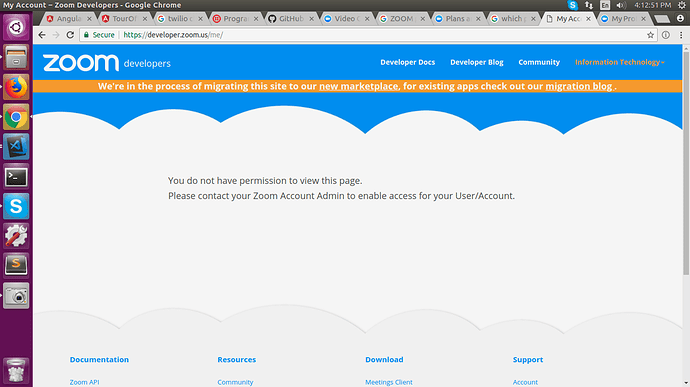Hello,
I am trying to configure my zoom application by following the steps provide in documentation.
- First, go to marketplace.zoom.us. Once logged in, click the “Build” link in the header.
- This will bring up a pop-up box that allows you to describe and register your app with us.
But after sign in the above url there is no “Build” link in header only “manage” link is shown
Even though Build link is provide before sign in it only takes to sign in page.
I am attaching the screenshot please refer.
Could you advise, how can configure my app in zoom ?
Looking forward to hearing from you.
Regards,
Sonali