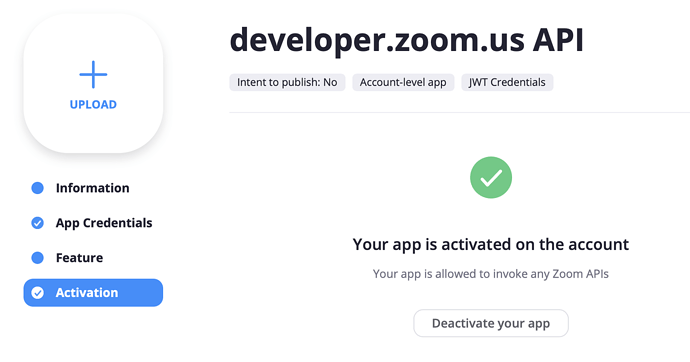Our organization has multiple Zoom business accounts and my account has admin level access to all of them. But I receive the “Invalid access token – 401 unauthorized” error message when trying to use a form on my website to connect my JWT App to meetings and webinars on the other accounts. Do I need to set up a developer account on all of those accounts? I’m stuck now and using IFRAMES to embed forms is not a sustainable long-term solution.
Hey @hanson,
JWT Tokens can only be used for read / write access for users on your own Zoom account. Are all these users you are making API calls for apart of your Zoom account?
Thanks,
Tommy
I believe so. When I go to my User Management screen, I am listed with the Admin role and all the accounts that I wish to use the JWT Token for are listed with the Member role.
Thanks @tommy. I tried and still no luck. Is there a test app that I can plug my test credentials into? I’m still finding my way around here, so I’m not fully sure what all I have at my disposal. I’m hoping that I’m using a poorly developed plugin.
hello,tommy,I
am a new user for zoom.I create a JWT app in app marketplace.And the I request the api,but it return Invalid access token all the time.Is there something wrong with my account?
This is my api request
curl --request GET --url ‘https://api.zoom.us/v2/users?status=active&page_size=30&page_number=1’ --header 'authorization: Bearer ’ --header ‘content-type: application/json’
{“code”:124,“message”:“Invalid access token.”}
How is it?
Hey @venlenter,
Please try again, the issue should be fixed. Please also try de activating and reactivating your JWT app.
Thanks,
Tommy
It works successfully! Thanks.
Happy to hear it is working! 
-Tommy
Hi Tommy
I have the same problem. I’ve tried deactivating and reactivating my app ( https://marketplace.zoom.us/develop/apps/pOGjiB5NQ1SB5A_L-plZ5w/credentials ) but it doesn’t work. I always receive code 124 “Invalid access token.” when I make this Curl request:
curl --request GET --url "https://api.zoom.us/v2/users?status=active&page_size=30&page_number=1" --header "authorization: Bearer $TOKEN" --header "content-type: application/json"
($TOKEN is my JWT token, as provided by the Zoom app credentials page)
Please can you help me?
Thanks,
Kevin
Same for our account as well - hope its okay to send you our account ID!
Hey @Fitpass, @florian.geiselhart,
Yes, please private message me your account ID and developer emails so we can fix the issue.
Thanks,
Tommy
Hey tommy, I’ve got the exact same issue as well here when I switched from plain key/secret to JWT auth using iOS SDK, My dev email is: pawaca@gmail.com
P
Sam here - Azure just says “unauthorized” when I do the test and copy and paste the token from the JWT app in Zoom?
Please share steps to reproduce the issue along with error messages and screenshots so we can help.
Thanks,
Tommy
We are trying to use JWT with the Zoom plugin for Intel Unite. Following the documentation for the Intel Unite plugin (https://support.zoom.us/hc/en-us/articles/210374466-Intel-Unite-Plug-in), we’ve created the JWT and we get authentication failure when the Zoom plugin launches. We’ve tried to deactivate and reactivate, along with regenerating the Secret. Since it appears that a change was needed on others’ account to get JWT working, is that was is needed for this too?
Hi, our Zoom account number is:
Thank you!