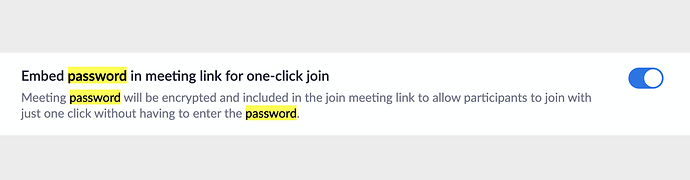Is there any option to disable showing meeting password and invitation/join url (and copy url link) on Zoom client user/participant screen?
Hello,
If you disable this option in your account settings, the encrypted password will no longer be included in the URL. However, you must ensure that the participant has the password to join the meeting as the one click join option will also be disabled.
I’m looking for NOT to show password and/or url option on the Zoom client screens. We will continue to use password enabled meetings. Encrypted password included in the join url is not a problem.
Hi @hdogan
Sorry, I misunderstood your question. I have forwarded your question to the product team and will provide you an update once I hear back. In the meantime, could you explain your concerns and use cases for this request so that the team can assess it? Thank you for your patience.
Best,
Shrijana
Dear Shrijana,
this is a very serious bug
TROLLS could enter once, and then share the password, or the invitation link with everyone and more trolls.
How can this be solved?
Thanks!
Hey @zoom.maa3,
This has already been resolved. Please stay updated here for product updates:
https://support.zoom.us/hc/en-us/sections/201214205-Release-Notes
Thanks,
Tommy
@tommy what is the specific update that addresses this issue, your link just goes to the top level release notes page which shows nothing about this. I too would like for the invitation URL and password not to be shown to participants. How can this be achieved?
Related to this issue, I intend to periodically rotate the password of meetings- is the rate limit of 100 calls per day on the update meeting API per meeting or overall we can only invoke that endpoint 100 times per day total?
We are looking for exact similiar functionality. We dont want to show the meeting id and invite link on the App. Can you update which release has this functionality
Hey @dtzoom, @Seethaprasad_Mandike,
Please see our product support page or contact support.zoom.us for info about hiding meeting link.
It is 100 per the user you are calling the API for.
Thanks,
Tommy
@tommy With regards to how to not show the invite link in the client- I’m assuming support.zoom.us would not be helpful- I’ve had another ticket completely unanswered for 15 days there, despite having a zoom business plan. Is there a particular documentation page you can point to about hiding the meeting link? In your earlier comment you said this issue was resolved somehow.
We have the same issue. Our participants enter Zoom via a separate platform. We don’t want them to know the url, as this can then be shared.
I have gone through the whole documentation and didn’t find any option which allows me to hide the meeting link shown on the screen attached in the post. If feature is available, please share the link to the documentation. If it is upcoming, let us know. Your last answer is not helping to address the question
Hey @Seethaprasad_Mandike, @dtzoom, @david.james,
You can disable this:
By turning off join before host.
Thanks,
Tommy
No this is not working. Any participant can simply click on the info icon on the left upper corner of the meeting and view all secret information about the meeting.
So any attendee can simply invite for any outside zoom user to join my meeting. I have no control over it.
That’s why I tried to use Zoom WebSDK and it’s crappy when it comes to different mobile devices. Join a meeting from Web SDK in a mobile device is a joke. It is not responsive and iOS devices, older android devices do not support WebSDK.
Yes, I only want to hide that link because some of the participants shares that joining link and then the distraction begins. Zoom should provide the feature in which we can hide that link or only the host can share meeting using link not the participants. I hope you can solve this major issue, Thanks.
My company also needs this feature since we use Zoom for virtual classroom training sessions. Just locking the meeting is not an effective solution since participants may be late in joining the session.
Please add the feature to hide the URL, ID and password from participants in the client app. Thank you.
This is a simple request, I think. Just disable info icon on the left upper corner of the meeting. So no people can share meeting ID and password. And never show join URL on client.
same problem here, I can’t disable showing the meeting info and link, I would like this feature to be available in the next update.
Hi! Any news on a way to disable the infoicon showing link to meeting and password?
Its been most awaited feature where we are asking to give us a option to hide invite URL so that invites by the participant can be stopped.
Just because this feature is not there we need to use Webclient and used SDK to hide. Webclient was broken for IOS till 1.7.8 and experience on flaky network is very bad. So we need to release windows electron client and do the same changes
Now 1.7.9 has been released where IOS issue is addressed, but added captcha which is very flaky.
NOW we have to release SDK version for each OS for just small change we need.
Hope you understand the problems of your customers.
Seethaprasad