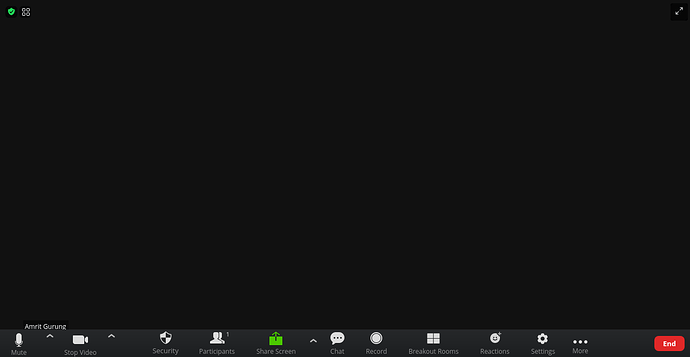Description
I can’t see my video preview on chrome browser (version 94.0.4606.54) but can see video preview on firefox browser. I have used the web sdk cdn version 2.0.1. I have used all the css and javascript of same version too.
Browser Console Error
There is no any console error
Which Web Meeting SDK version?
2.0.1
Meeting SDK Code Snippets
Same as in provided sample demo
To Reproduce(If applicable)
Steps to reproduce the behavior:
- Click on video button
- No video preview
Screenshots
Device Info:
- Device: [Acer]
- OS: [Ubuntu, Windows]
- Browser: [Chrome]
- Browser Version [94.0.4606.54 (Official Build) (64-bit)]
Additional context
I found about Cross-Origin Isolation Sample App Example but can’t find the clear solution for app using cdn version