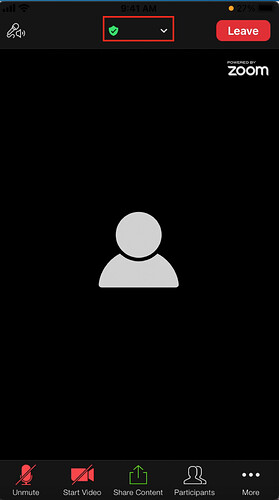Hi team,
Not able to switch camera when using recent zoom sdk. As per last conversation about this issue, I enabled top bar but still not able to see camera switch option.
How to check all operation for zoom in simulator?
Hey @helloparent,
Thanks for using the dev forum!
The switch camera button will not show if video is not started already. Since the simulator does not have a camera the video will not be able to start and the switch camera button will not show.
Thanks!
Michael
Hey @helloparent,
Unfortunately, you can only hide the title (which is what is happening now) or hide the whole top bar.
Thanks!
Michael
Hi Micheal,
If I hide the title, it shall open up on tapping which will reveal the meeting details. In our SDK, we cannot reveal the meeting details with the participants.
If I hide the whole top bar, I cannot switch the camera. Please advise how to switch the camera then.
Hey @helloparent,
You could hide the top bar, then create your own bar that would have a switch camera button. That button would call the switchMyCamera method, and the bar could be added to the meetingView after you get meetingView from the MeetingService. Beyond that, I would advise using a custom meeting UI.
Michael
Hi Micheal
Can all this be done in the default UI.
Hey @helloparent,
Yes you would just have to handle managing the views yourself using the meetingView I mentioned above.
Thanks!
Michael
This topic was automatically closed 30 days after the last reply. New replies are no longer allowed.