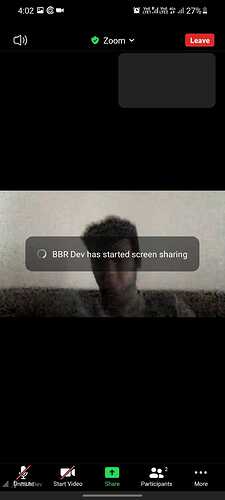How do I show progress bar when shared screen by host is being shown on Participant’s screen.
Hi @rahul.mishra, thanks for the post.
The UI in your screenshot is included in the default meeting UI provided by the SDK. If you are using the default UI, there is no action required to implement this. However if you are using a custom meeting UI, we cannot provide assistance with the UI defined within your app as that would be outside of the scope of the SDK’s responsibilities.
Thanks!
Hey Jon,
My problem is when the active participants switches from video to share screen, there is a lag. Due to that lag people are misunderstanding to app not working. In the production application, to cater this problem, you are showing dialog to let everyone know that “screen sharing is started”. As I understand core module for both zoom app and custom UI is same, I would like to show the same dialog in my custom UI too. I know how to start showing that dialog but I would like to know when the shared screen is visible to user. Thus, I need the name of the callback method thats being used in the production zoom app.
Hi @rahul.mishra,
Thank you for clarifying around your use case. In order to achieve the behavior you are looking for, you will want to use the onSharingStatus callback. You should make your buffer UI visible when the status parameter is SharingStatus.Sharing_Other_Share_Begin. This indicates that a participant is starting to share their screen. Once their share content is visible, you will see a value of SharingStatus.Sharing_View_Other_Sharing and can hide your buffer UI.
Thanks!
This topic was automatically closed 30 days after the last reply. New replies are no longer allowed.