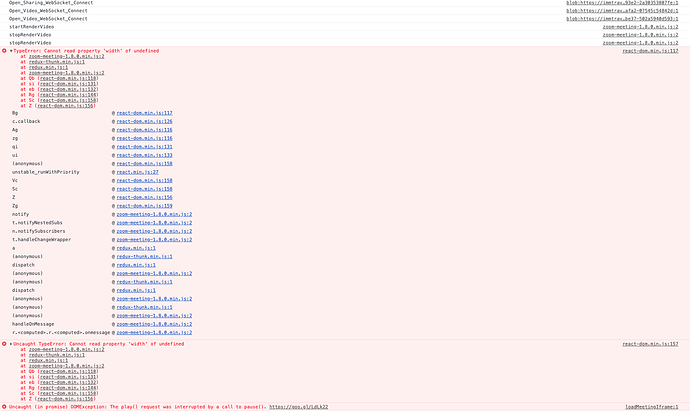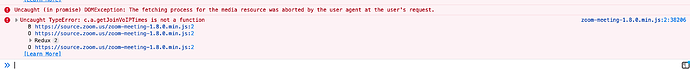Description
All of a sudden I am getting an error after the meeting starts that triggers the “stopRenderVideo” function then throws an error. Only just started happening say 20 minutes before the time of writing. Was perfectly fine until then. This is my dev machine, but everything worked fine until now.
Error
Console JS error as per attached image:
Which version?
Version 1.8.0 running in Chrome browser on MacOS
To Reproduce(If applicable)
Steps to reproduce the behavior:
- Run WebSDK Meeting in iframe
- Click on Start Video
- Open Console to see errors
Screenshots
Additional context
I am trying to trigger the click on the Join Computer Audio and the Start Video programmatically as the expected functionality of auto starting the video and audio does not work in Zoom even though I have set the meeting parameters to auto-start.
Also … it seems to save something in the browser as subsequent reloads with my auto trigger click function removed doesn’t make a difference. It is as if it is cached or something.