jc5826
November 2, 2020, 3:57pm
1
Description
Error
Which version? https://github.com/zoom/sample-app-web.git and @zoomus /websdk 1.8.1
To Reproduce(If applicable)
download and install sample-app-web
‘npm run start’ from ‘Local’ sub-directory
Go to http://localhost:9999 , enter meeting id (only change) and click “Join”
Click on “Start Video” button (make sure you are the only participant in meeting)
Screenshots
Device (please complete the following information):
Device: Mac
OS: Catalina
Version: 10.15.7
Browser:Chrome
tommy
November 3, 2020, 10:14pm
2
Hey @jc5826 ,
I was not able to reproduce this error. Can you share a video of it happening?
Thanks,
jc5826
November 4, 2020, 2:10pm
3
Yes. here’s a video https://www.screencast.com/t/eriwau3QBxfi
Note. Not sure if my being on a Mac/Chrome makes a difference. A colleague using Windows/Chrome was not able to reproduce problem.
tommy
November 6, 2020, 6:03pm
4
Thanks @jc5826 , we will get to the bottom of this issue and share an update.
-Tommy
system
December 7, 2020, 4:03am
5
This topic was automatically closed 30 days after the last reply. New replies are no longer allowed.
tommy
January 6, 2021, 6:02pm
6
Hey @jc5826 ,
I have confirmed with our team that we are fixing this in the next version, 1.8.6.
We will post the release date here soon:
-Tommy
tommy
January 11, 2021, 6:55pm
7
Hey @jc5826 ,
This should now be fixed. Please upgrade to version 1.8.6:
Thanks,
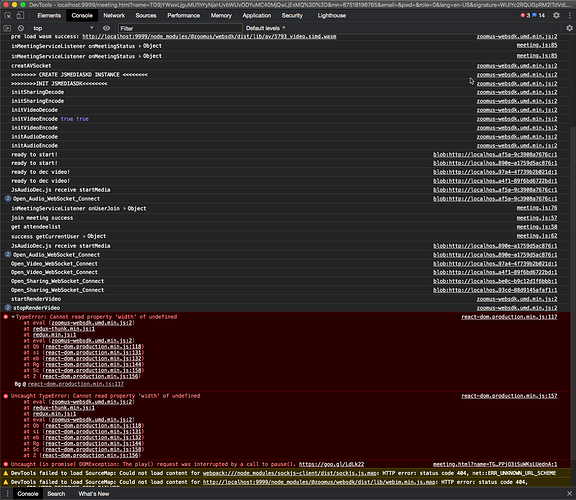
 (CS-2495)
(CS-2495)