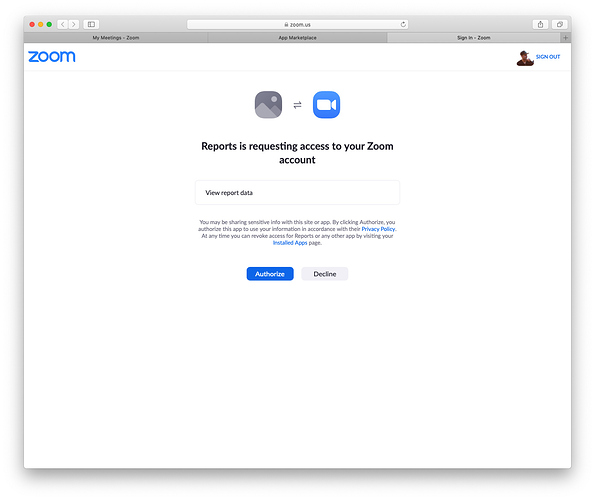Hey @Marco,
Unfortunately in order to get meeting reports via the API you must have the report:read:admin scope. To get this scope, the app must be account level.
A solution to this would be to ask your account admin to create a role (maybe called “Developers”) and under the Dashboard and Report section check the checkbox for Usage reports. Then at the top click Role Members > Add Members enter your Zoom email and click add. Then click Role Settings scroll to the bottom and click Save Changes.
Now if you log out and log back in to your Zoom account, you will have the correct permissions to install this app.
Let me know if this works for you!