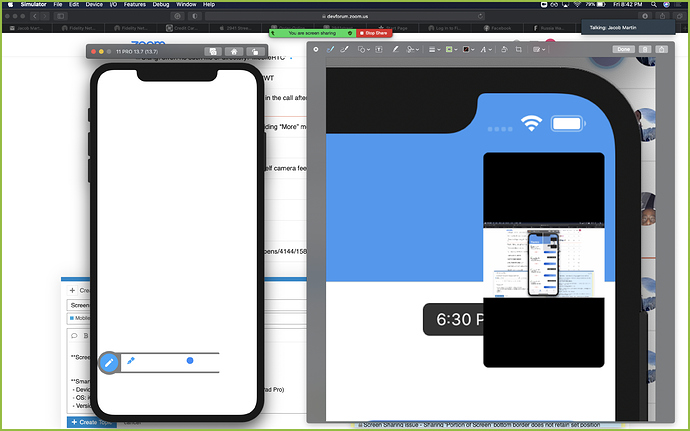jacob1
(Jacob)
1
Description
When sharing my screen from the zoom desktop app a white screen is shown in the zoom meeting screen provided by the SDK
Which version?
5.0.1 (24433.0616)
Screenshots
The white screen in question during screen share next to an image showing screen share properly appearing in the minimized meeting widget.
Smartphone (please complete the following information):
- Device: Simulator and presumably all devices (tested on iPhone 11 and iPad Pro)
- OS: iOS
- Version: 13+
Hi @jacob1,
Greetings from the Zoom Developer relations Team.
Do you have the meeting ID and the SDK log for this issue? Here are the steps to get the iOS SDK log: https://marketplace.zoom.us/docs/sdk/native-sdks/iOS/mastering-zoom-sdk/sdk-initialization#2-log-feature
Can you also let me know if this issue is reproducible every time with our sample iOS app (https://github.com/zoom/zoom-sdk-ios/tree/master/MobileRTCSample)?
Thanks
jacob1
(Jacob)
3
Hey Ojus,
I will work on gathering the zoom logs, but you should know it appears to happen with any meeting.
I will work on gathering this info.
kurian_n
(Kurian)
4
Hi guys,
We are also facing the same issue. The screen is turning white, if we trigger any actions in the zoom … like swapping left/right, screen sharing etc.
Zoom SDK version is 4.6.21666.0428. Meeting details as below:
Meeting id: 968 1550 9954
Video: zoom white screen issue
The issue is faced only in few devices but is consistent in those.
Hey @kurian_n,
Thanks for using the dev forum!
This issue should be resolved in the latest version of the SDK. Can you please update?
Thanks!
Michael