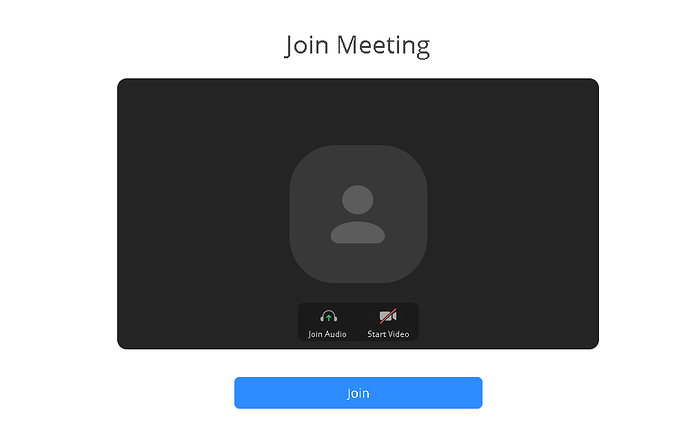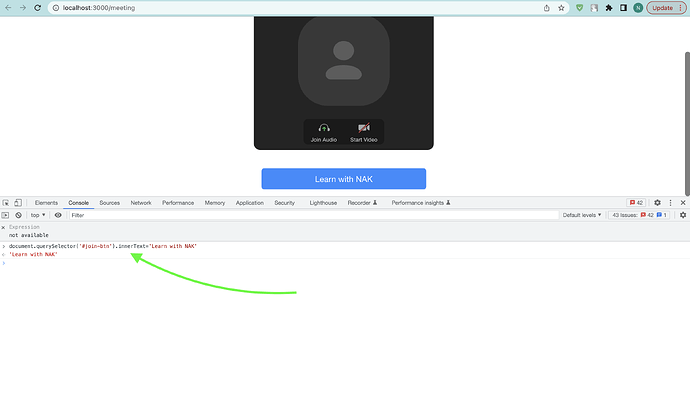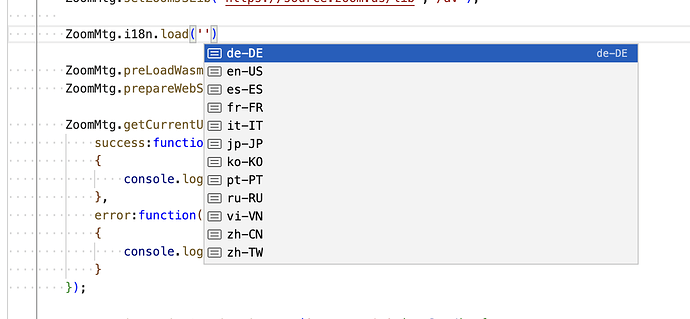rsulca8
January 9, 2023, 1:10am
1
Hello! I hope your fine.
I am using a SDK Sample, and this work perfectly, but this show me a “pre-join” page.
I did see that page is created by the script zoom-meeting-2.9.5.min.js
My questions are the next:
This and the other scripts change to the next SDK version?
I could have problems If i download the script to my server and modify it and then I reference it to my html using script tag?
The html class and id’s can change to the next SDKversión?
There is way to skip this page?
Currently i modify this page using some css tricks (using pseudo-elements), but i not like this option but at the moment it serves
The purpose of this is translate and customize this page
And this page too, here add a text
In the last i applying the css rule in the class join-audio-by-voip . This can change to the next SDK versión?
The CSS rule I am using is the following:
.join-audio-by-voip:after{
content:'\A\A Click aquí para activar su audio';
white-space: pre;
color: white;
background: url('img/img.png') no-repeat;
background-size: 50px;
height: 100px;
margin-left: 36%;
margin-top: 10px;
}
Thanks and sorry if my english is bad
Please watch here all the WebSDK Integrations
Zoom Meeting SDK Integration with VueJS
Zoom Meeting SDK Integration with ReactJS
Zoom Meeting SDK Integration with AngularJS
rsulca8
January 9, 2023, 12:00pm
3
Hello Naeem, I saw the videos you suggested me. Thank you, but it’s not what I am consulting. My integration is already working, I just want to know if these scripts change to the next SDK version.
Yes.
What type of modification you are mentioning here?
As per my knowledge, from old versions to the latest → the CSS class selectors are still same.
No. If you use any trick for pre-join then you will face problems when joining.
Any queries still please ask. Thanks
rsulca8
January 9, 2023, 12:27pm
5
At point 2 I mean modifying only texts, for example.
But with this answer
As per my knowledge, from old versions to the latest → the CSS class selectors are still same.
my doubts would be solved. Thank you
@rsulca8 Why you are modifying internally? You need to use javascript and select that as below
if still have any queries please ask. Thanks
rsulca8
January 9, 2023, 4:12pm
7
Thanks Naeem!
@rsulca8 You have no need to use lang as a param just try to configure your lang inside i18n locals as below
rsulca8
January 9, 2023, 7:21pm
9
Yes, i did review my code, and i applied the changes you suggested
function beginJoin(signature) {
ZoomMtg.setZoomJSLib("https://source.zoom.us/lib", "/av");
ZoomMtg.i18n.load("es-ES");
ZoomMtg.preLoadWasm();
ZoomMtg.prepareJssdk();
ZoomMtg.init({
leaveUrl: meetingConfig.leaveUrl,
webEndpoint: meetingConfig.webEndpoint,
disableCORP: !window.crossOriginIsolated, // default true
disablePreview: false,
externalLinkPage: false,
success: function () {
ZoomMtg.join({
meetingNumber: meetingConfig.meetingNumber,
userName: meetingConfig.userName,
signature: signature,
sdkKey: meetingConfig.sdkKey,
userEmail: meetingConfig.userEmail,
passWord: meetingConfig.passWord,
success: function (res) {
console.log("join meeting success");
console.log("get attendeelist");
ZoomMtg.getAttendeeslist({});
ZoomMtg.getCurrentUser({
success: function (res) {
console.log("success getCurrentUser", res.result.currentUser);
},
});
},
error: function (res) {
console.log(res);
},
});
},
error: function (res) {
console.log(res);
},
});
Is downloaded the language JSON
but the page is still loading in English
after the click in join, the meeting language is loaded correctly
@rsulca8 Please test the things in incognito mode.
system
February 9, 2023, 5:46pm
11
This topic was automatically closed 30 days after the last reply. New replies are no longer allowed.

![]()