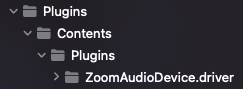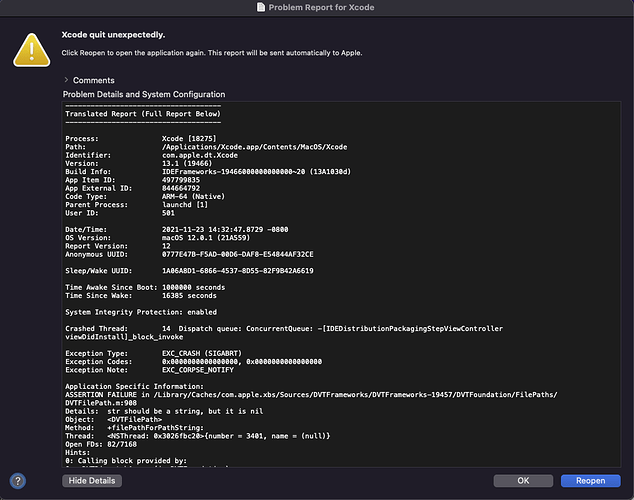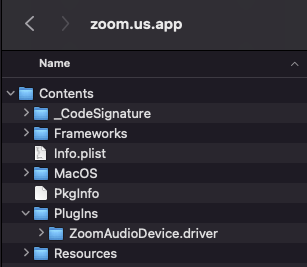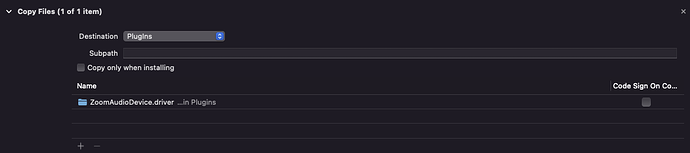@jon.lieblich
I have made some progress but I am still getting error 3
Add the driver to source directory:
kieran@kierans-mbp-2 MyApp % ls Contents/Plugins/
ZoomAudioDevice.driver
Add the driver to Xcode:
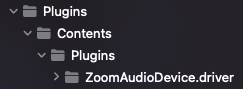
At this point it is automatically added to build phases ‘Copy Bundle Resources’ phase:

When I build the app, the binary file from:
ZoomAudioDevice.driver/Contents/MacOS/ZoomAudioDevice
…is copied to the built app bundle in
MyApp.app/Contents/Resources/ZoomAudioDevice
…automatically along with ‘ZoomAudioIcon.icns’.
This seems like progress, but when testing audio share, I still get ‘Error 3’ just like before.
If I add a new build phase to copy ZoomAudioDevice.driver to /Content/PlugIns folder

Then the AudioDevice.driver file shows up in the built application:
Then the ‘Error 3’ goes away and audio sharing works:

But this method causes an xcode crash problem when trying to export the app from organizer:
(Xcode 13.1 - I believe I also tested on Xcode 12 with the same results)
Summary:
So it seems like the first method does copy the driver to the built app, but it copies it to /Contents/Resources for some reason instead of /Contents/PlugIns, and 'Error 3
still occurs regardless.
Using the second method, you can force xcode to copy the file to /Content/PlugIns and the ‘Error 3’ goes away, but then there is some sort of issue with the Organizer/Notarization/Export process.