Description
I’m new in the Zoom SDK and I’m trying to create a breakout room.
I’m starting the SDK using the option, “Join meeting”, for a private meeting of mine:
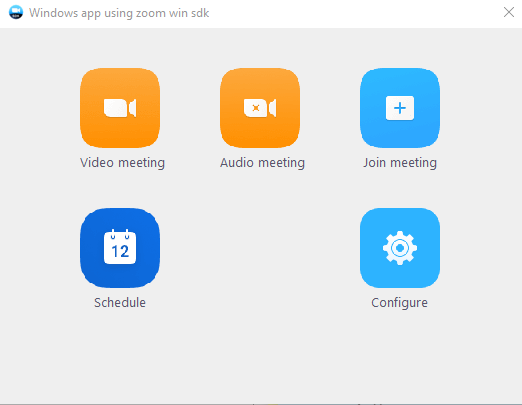
And on the code, I’m doing this:
ZOOM_SDK_NAMESPACE::IBOCreator* iboCreator = SDKInterfaceWrap::GetInst().GetMeetingService()->GetMeetingBOController()->GetBOCreatorHelper();
bool enabled = SDKInterfaceWrap::GetInst().GetMeetingService()->GetMeetingBOController()->IsBOEnabled();
But I’m always receiving null and false respectively. I think it’s because I’m join the meeting as a regular user not a host, so my question is, how can I join a meeting as a host?
Which Client Windows SDK version?
5.4.54802.0124