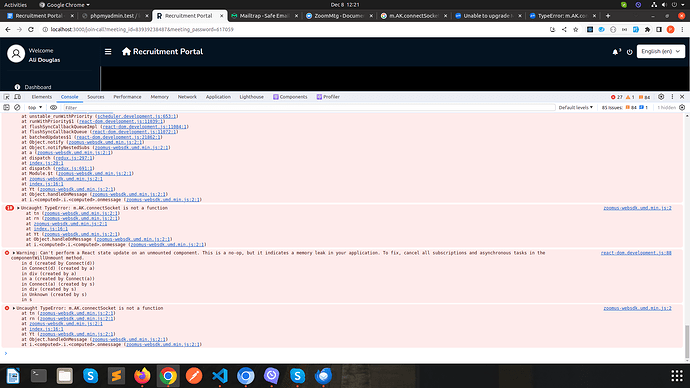My existing Angular application works successfully with the Zoom Meeting Web SDK versions 2.16.0 and 2.17.0. When I try to do a direct upgrade to 2.18.0 I am unable to enter a meeting from the browser. With the host running in the Zoom application I can see the interactions from the client (admitting them from the waiting room, seeing them entering the meeting, see their name) but the client is errored out with a white page and a large number of the console error in the browser shown below.
Browser Console Error
Uncaught TypeError: m.AK.connectSocket is not a function
at tn (zoomus-websdk.umd.min.js:2:1149003)
at rn (zoomus-websdk.umd.min.js:2:1192736)
at zoomus-websdk.umd.min.js:2:1206370
at index.js:16:18
at Yt (zoomus-websdk.umd.min.js:2:4019199)
at Object.handleOnMessage (zoomus-websdk.umd.min.js:2:4020312)
at i..i..onmessage [as __zone_symbol__ON_PROPERTYmessage] (zoomus-websdk.umd.min.js:2:4021069)
at WebSocket.wrapFn (zone.js:766:39)
Troubleshooting Routes
I verified there are no major Zoom dependency changes between 2.17 and 2.18. Reverting the version back to 2.17.0 results in the client connecting successfully.